Can you think of a world where you can travel with your television, watch your saved shows, and use your account without logging in every time you use it from anywhere in the world? Amazon Firestick made it happen. Amazon Firestick is a device that makes a television smart and provides the user with the best experience on any television.
Such an amazing device may damage your privacy if not taken precautions where third parties are always looking for a way to steal your information from the internet. So, VPN Unlimited can protect your privacy. And you might’ve asked the question, does VPN Unlimited Work with Firestick? Gracious, it works, and it is a well-known software for its excellent encryption of Firestick user data.
Does VPN Unlimited Work with Firestick
To break the barrier of oppression while being secured on the internet, VPN Unlimited is the first choice for users. Most of the VPNs out there are not compatible with Firestick. VPN Unlimited is serving the Firestick customer to satisfy their needs.
VPN Unlimited connects the host computer to another network for the user to use. The secondary network works similarly to the main network; the only exception is the user’s original physical IP address is now altered. All the downloaded and uploaded data of the user is encrypted by VPN Unlimited as well.

The application uses the most secure encryption method. However, it uses AES-256 cipher encryption to hide the identity of its users.
VPN Unlimited uses RSA-4096 handshake to connect the user with the VPN Unlimited servers that work as a secondary network for the user. VPN Unlimited provides SHA-384 authentication as well. These make this application’s security up to the standard.
FireStick is an amazing device, though all internet compatible devices allow other people to watch over you or steal your information. That’s why people need a VPN to keep their privacy secured while using FireStick.
Does VPN Unlimited Work with Firestick? We often find this question, but you know, it is very compatible with FireStick. A user can download VPN Unlimited on the device. Then they can enable VPN Unlimited whenever and wherever they want. It saves users from going through the lengthy and illegal process of jailbreaking the device.
VPN Unlimited can connect simultaneously to different devices. As a result, any user can share the VPN Unlimited with his friends and family, and all can use the VPN at the same time in different FireStick devices.
How to Install VPN Unlimited on Firestick
You should come with a proper installation process for satisfactory results. So, in this section, we’ve derailed the most popular and used method of installing VPN Unlimited. Follow the guidelines:
Step 01: To install VPN Unlimited, users have to make sure that his Fire TV Firmware is up to date.
Step 02: The user has to access settings of the device.
Step 03: Find the “Device” option in the list.
Step 04: Go to the “About” section.
Step 05: Click on “Check for System Update” will automatically start looking for the latest version of Firefox and install it on the device.
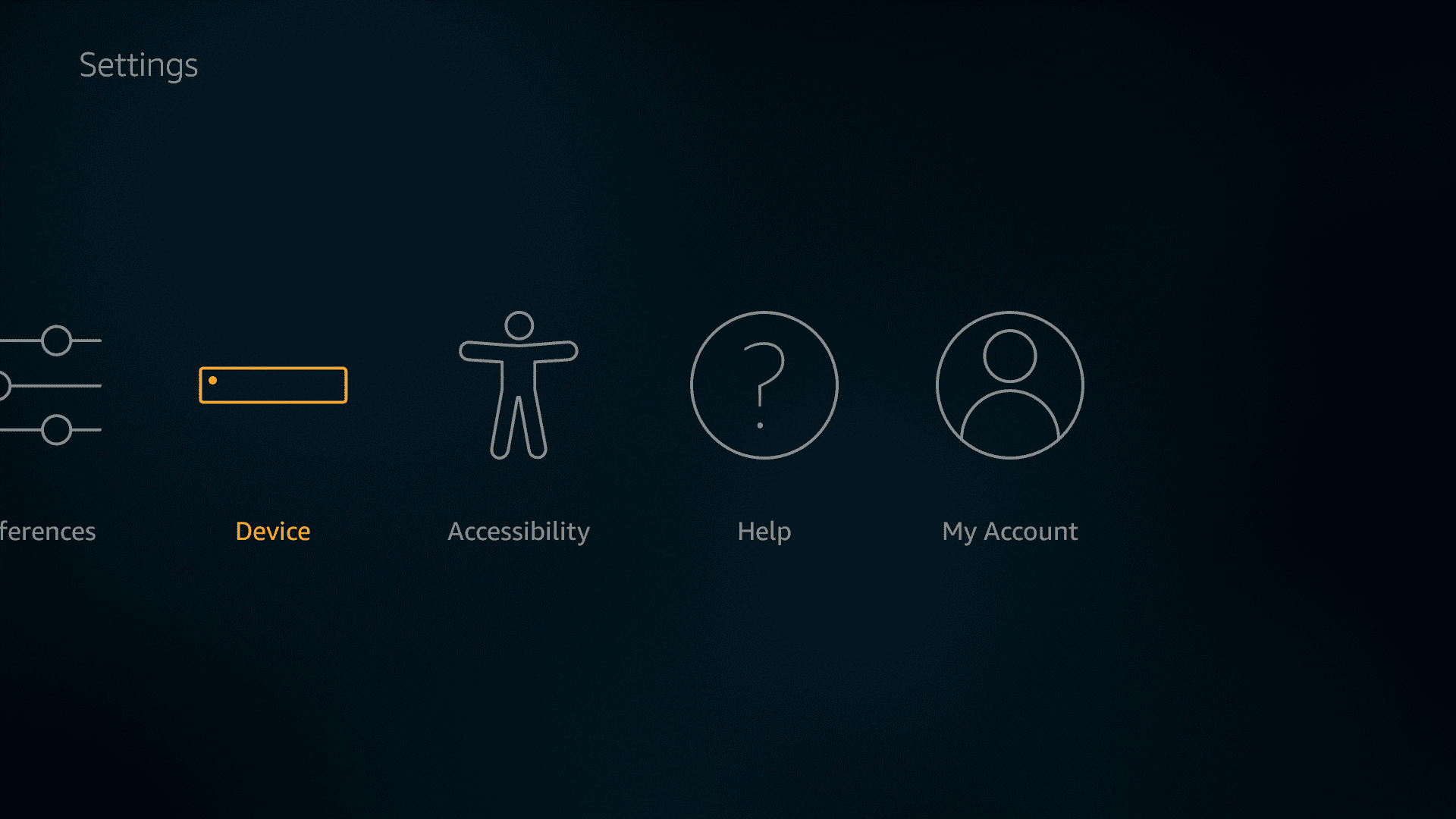
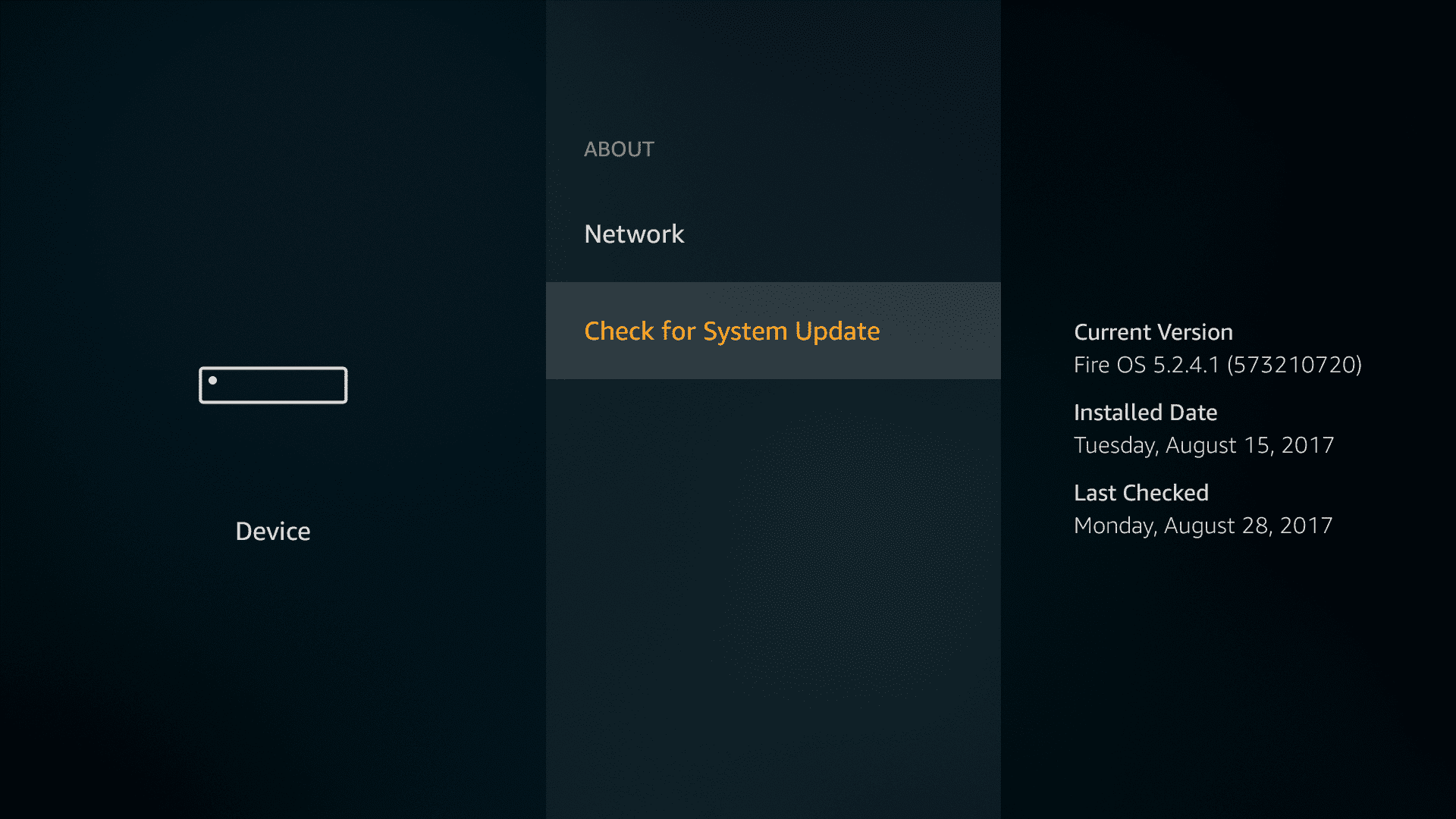
Step 06: Then, you need to turn on all features given under “Developer Options.” You’ll find this option under the device option.
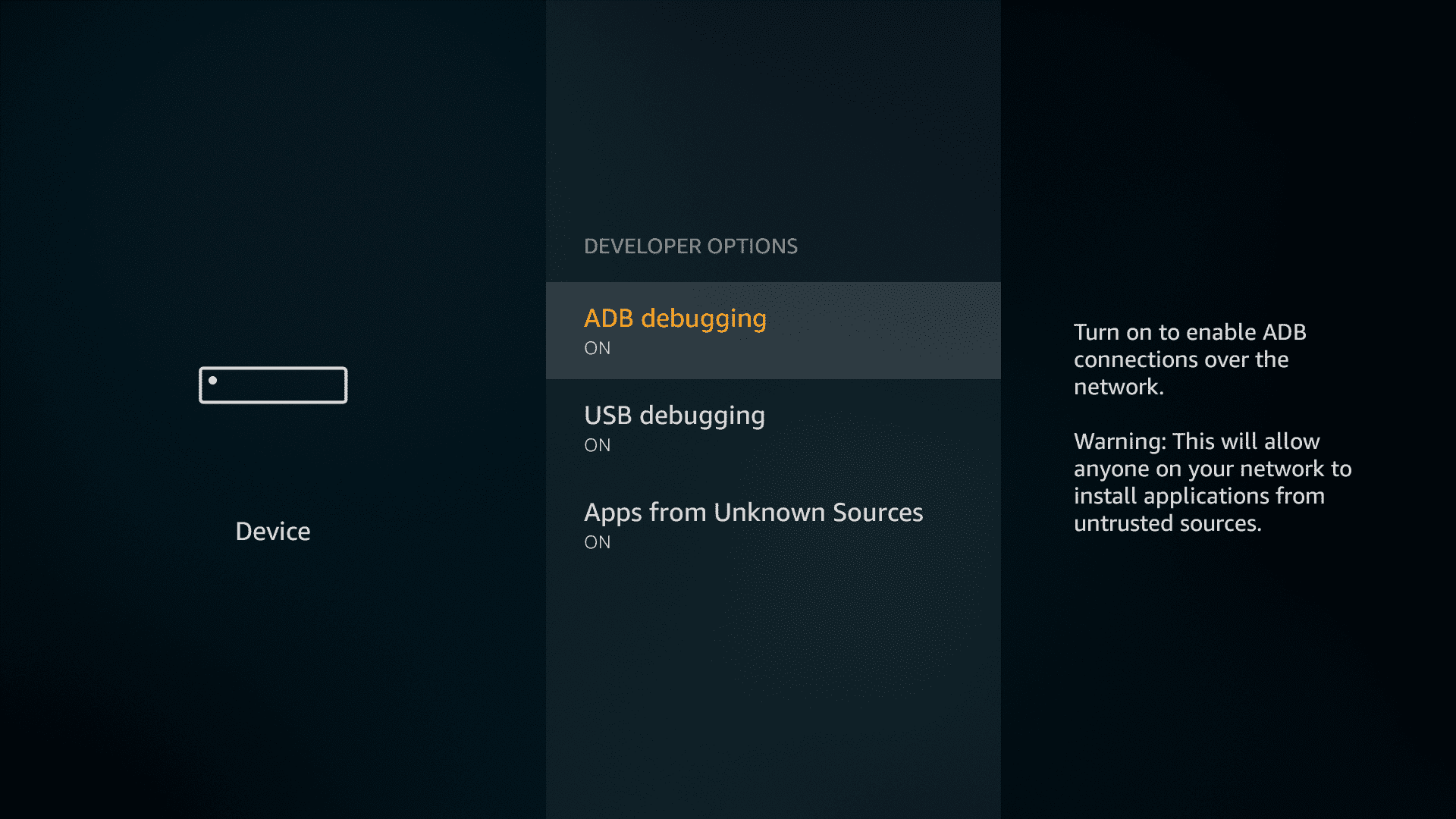
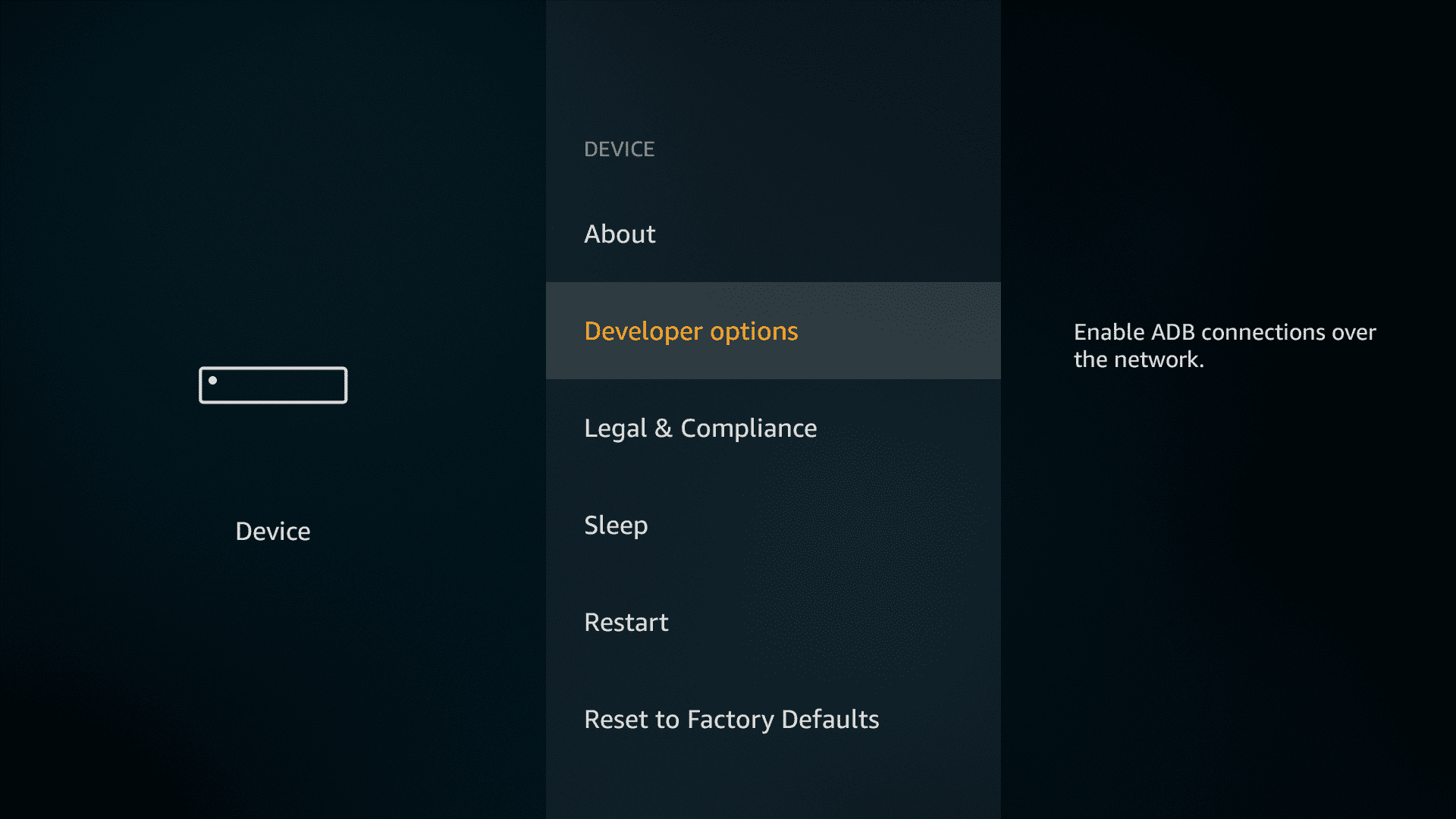
Step 07: In order to download VPN Unlimited, the “Downloader” software must be installed on the device first. Users can search through the main menu, click on “Apps,” and entering “Utilities” will allow the user to install the “Downloader” software.
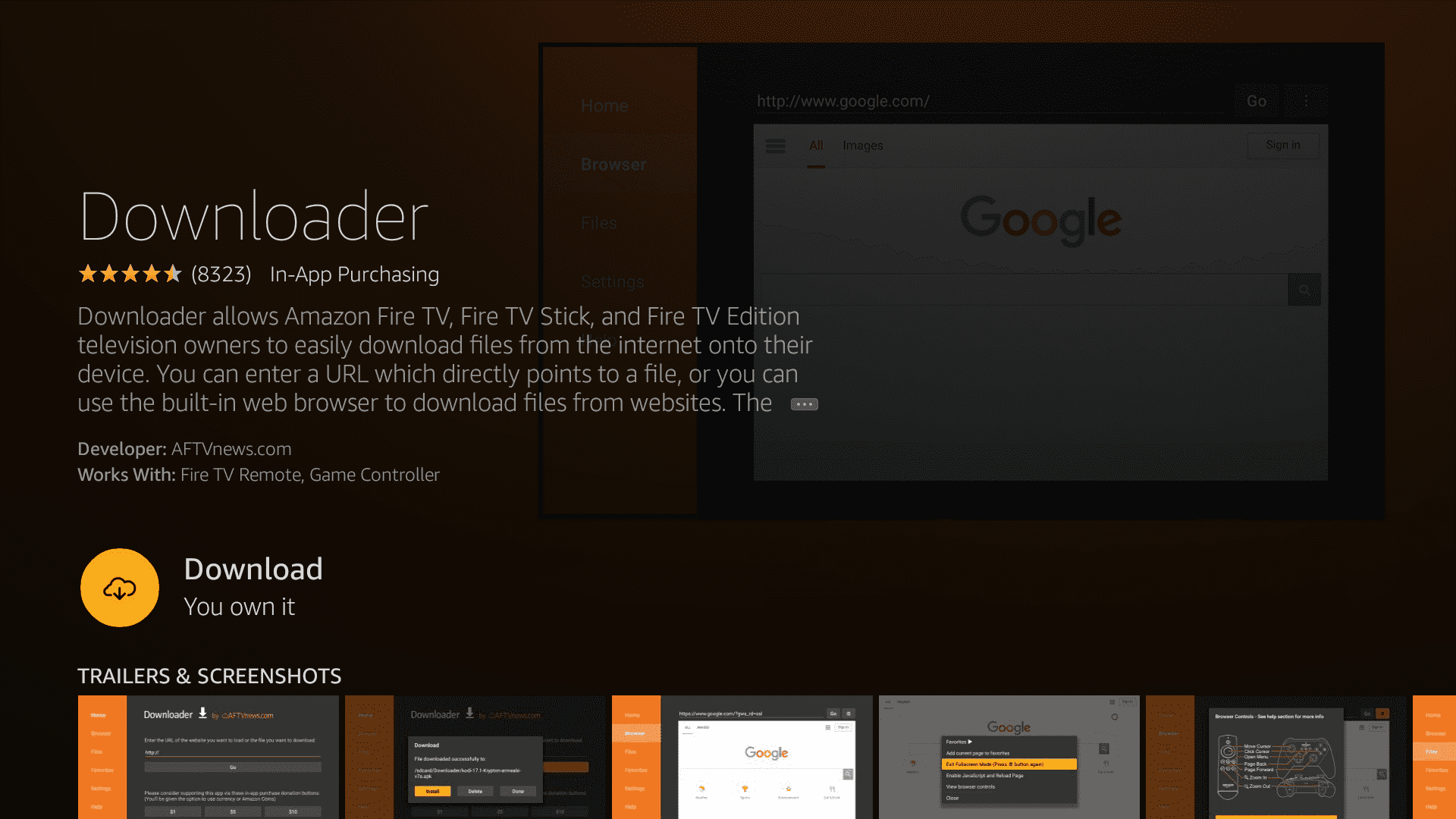

Step 08: To download VPN Unlimited, the user has to enter “https://tiny.cc/vpnun” through downloader on FireStick.


Step 09: Now the VPN software should be installed. Users have to press Install>Next. Then you should wait for the installation to click on the “Done “option.
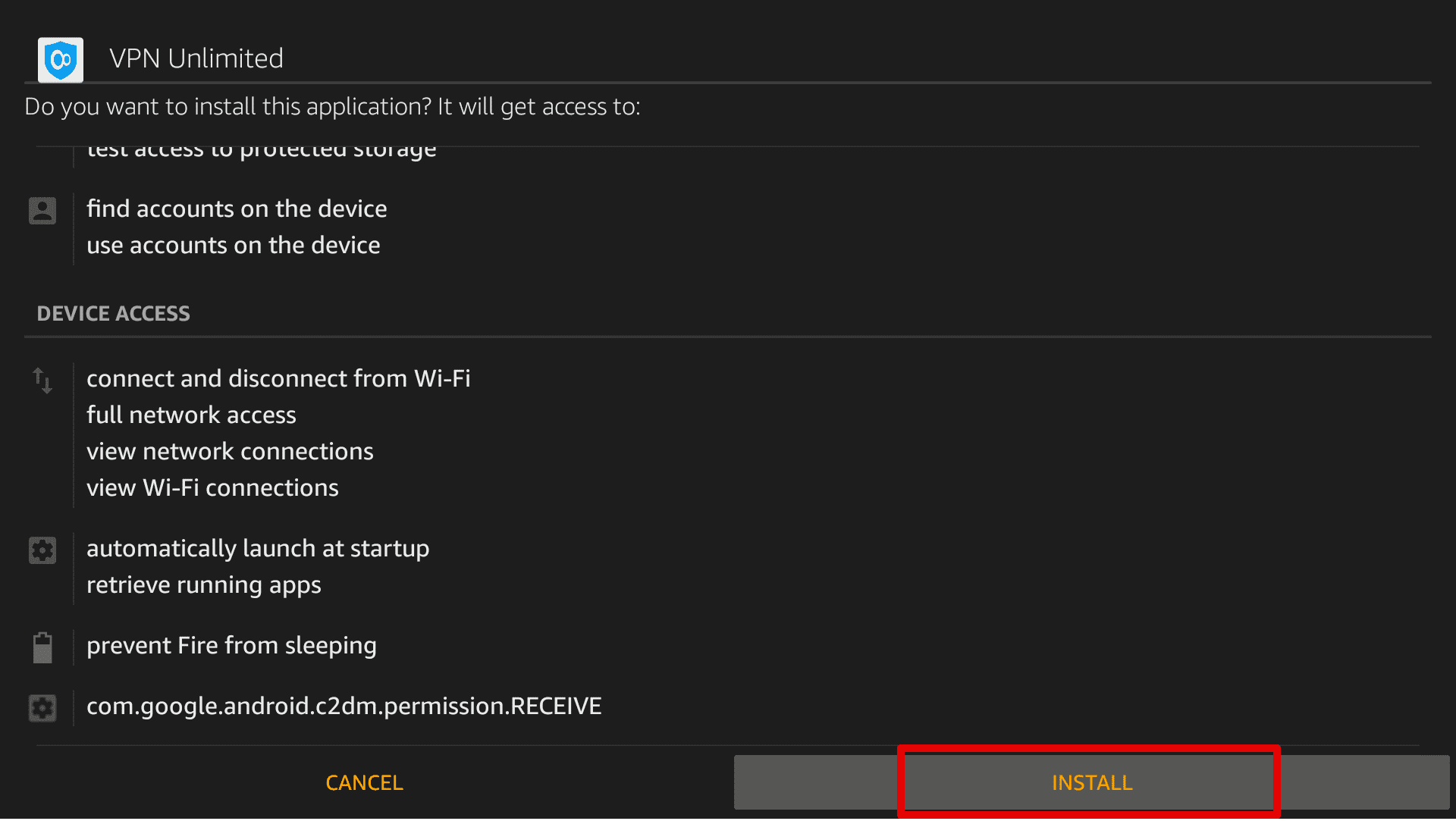
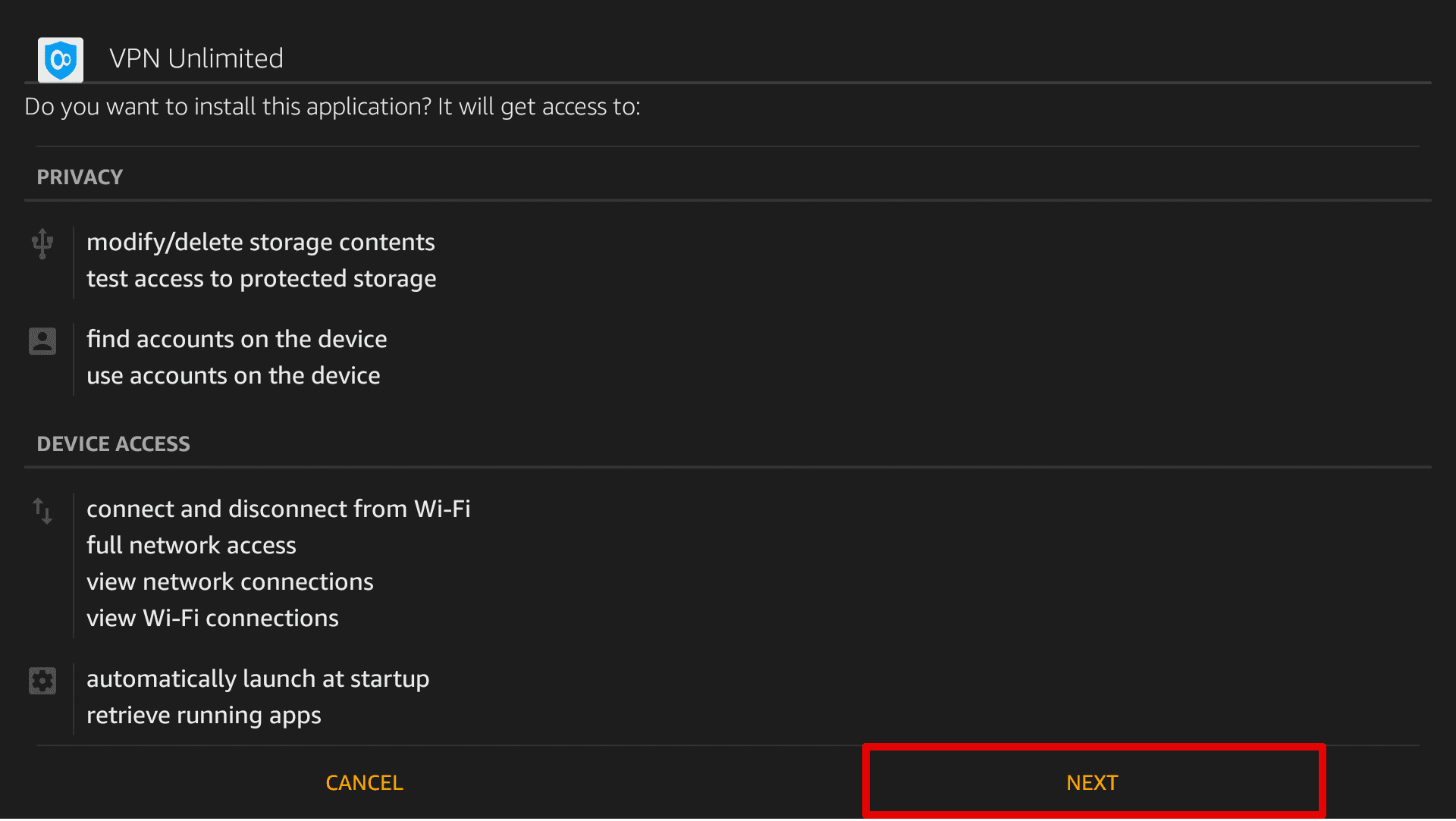
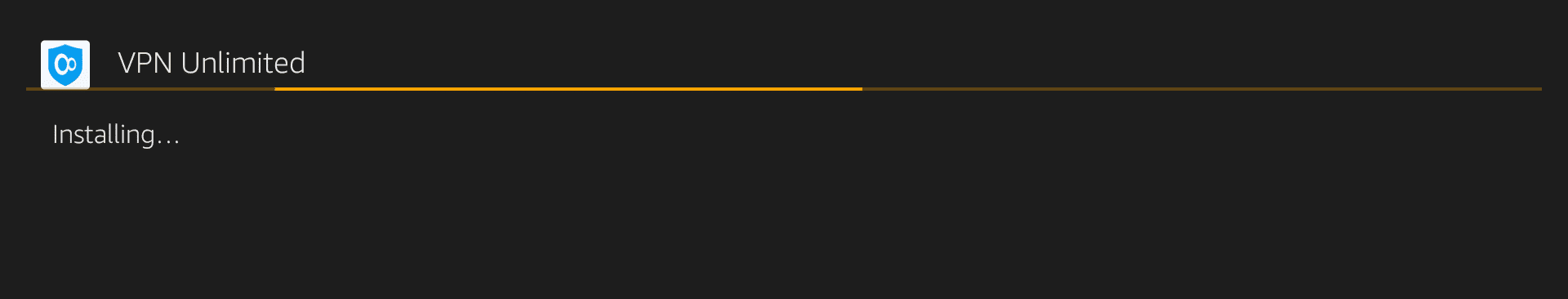
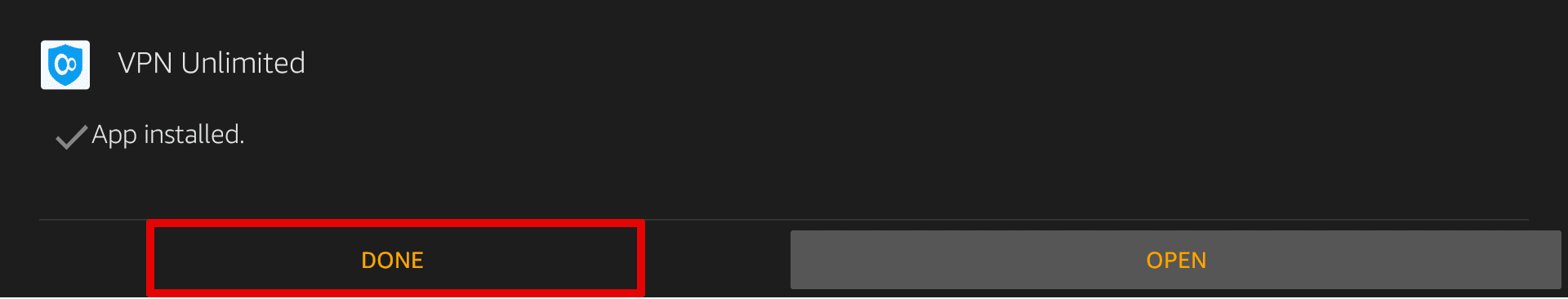
Step 10: Here, you should also click on the “done” button.

Step 11: The VPN application is now available on the Application list. Manage installed application>VPN Unlimited>Launch Application.

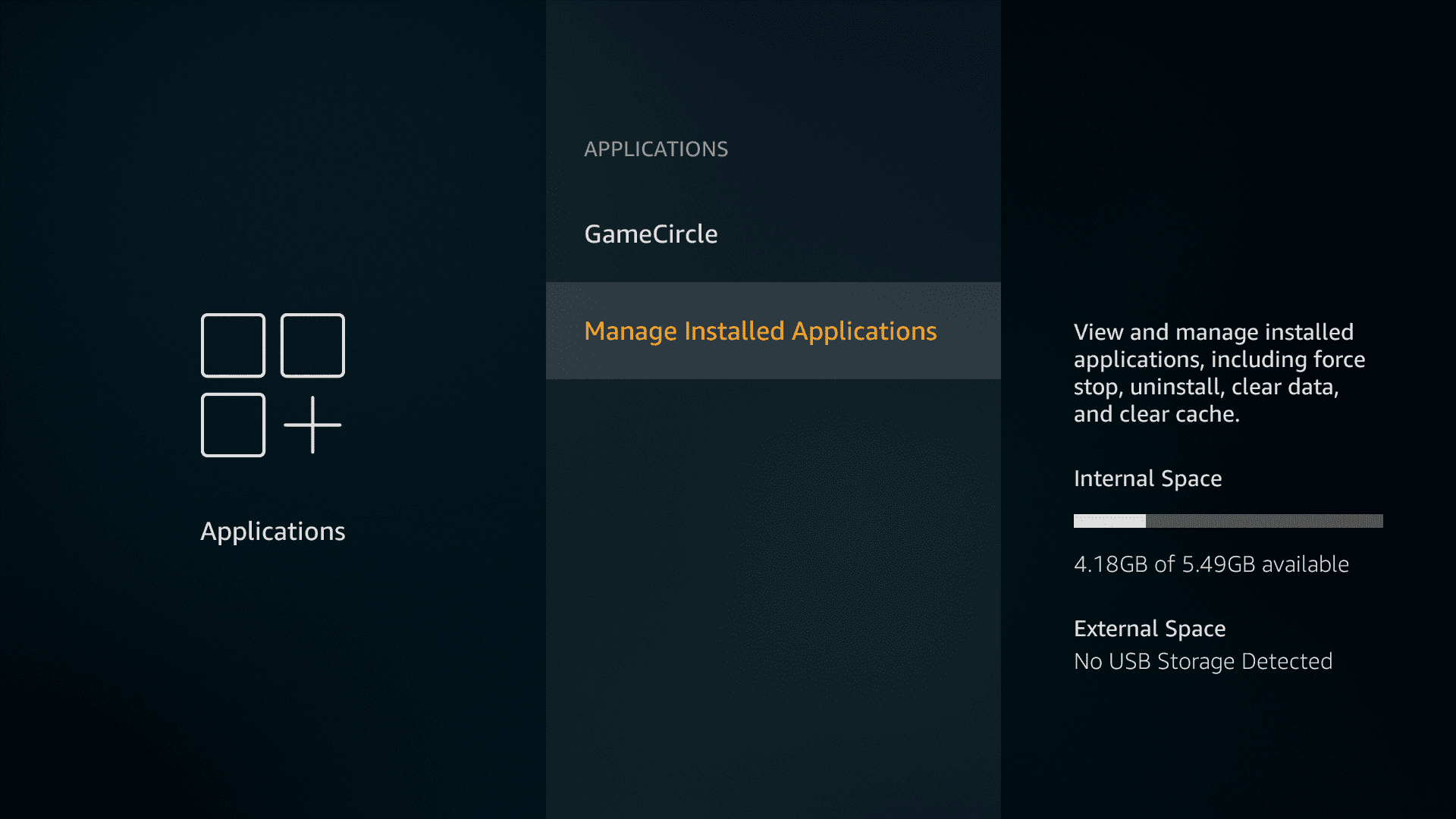


Step 12: Users need to create an account with his Facebook or email id and use id to log in to VPN Unlimited.
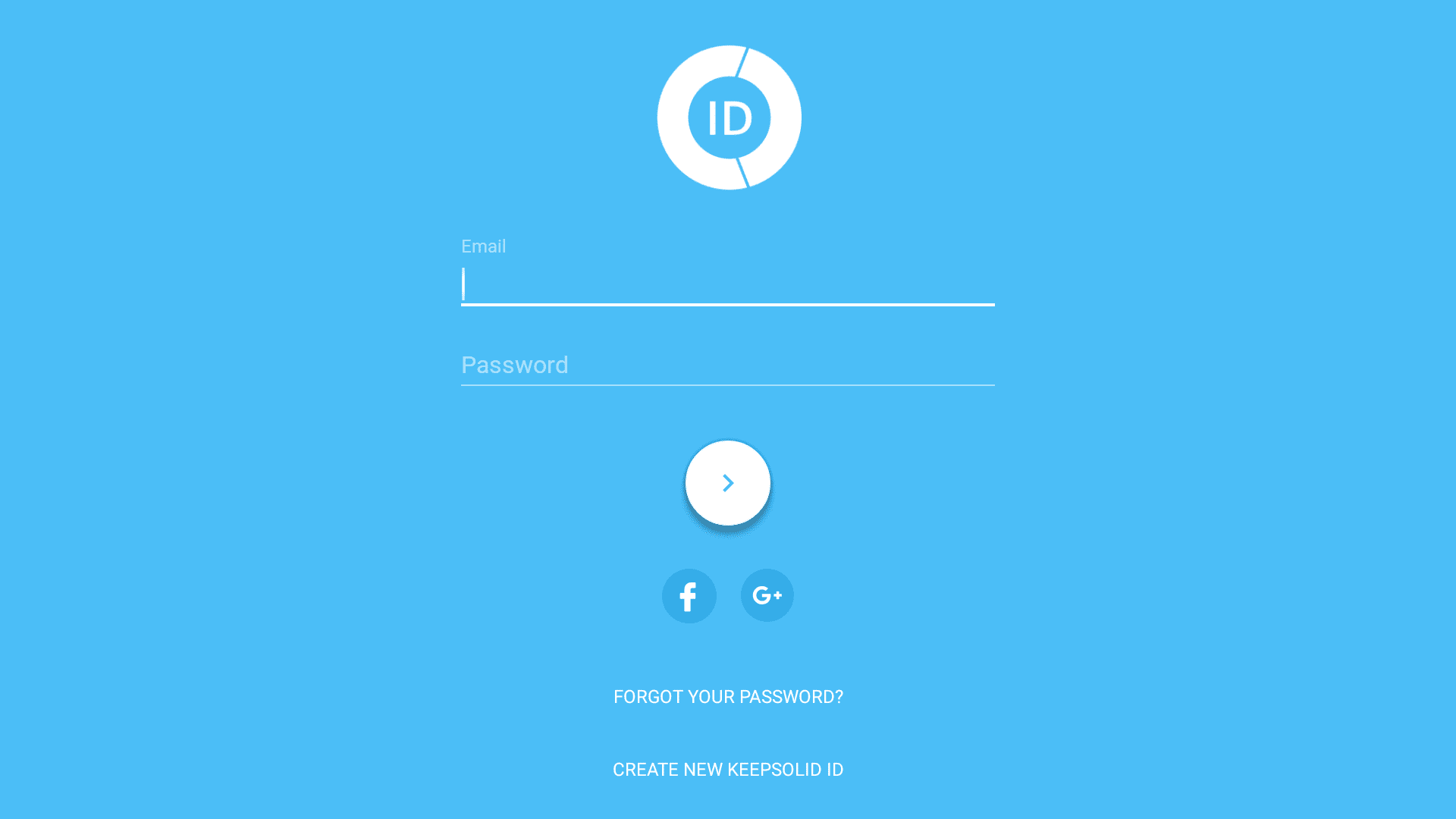
Once logged in, users just have to press connect to connect to the fastest server of VPN Unlimited. The user may choose a server based on his preference as well.
Best VPNs For Firestick 2021
Using the right VPN on your firestick device helps you to watch all of your favorite content without any restriction. Below in this segment, I’m going to include the top 5 VPN that people love to use on their firestick device.
1. ExpressVPN Review – Strict no-logs policy #1 VPN In 2021
With 3000 servers from 160 dedicated server locations in 94 different countries, ExpressVPN becomes one of the fastest and highly secure VPN service providers. The VPN supports all sorts of devices such as Mac, Windows, Linux, iOS, Android, wifi router, and many other devices.

To watch your favorite streaming sites with your firestick device you can use ExpressVPN. Its 256-bit AES/SSTP, IPSec-encryption, and L2TP, PPTP protocol secures your data from third parties. For multiple devices, you don’t have to subscribe to an individual VPN account. With ExpressVPN you can run 5-devices simultaneously.
If you decide to get this VPN, then go through the link below to activate the promo offer and enjoy a 49% discount with 3-months extra on your subscription. There’s also a 30-days money-back guarantee provided by ExpressVPN for its users.
- For every single operating system, it delivers a dedicated app, such as Windows, Android, Ios, Mac, etc.
- It includes super-fast VPN servers around the world to provide you with the fastest service.
- It never stores your browsing or login information.
- Run 5-devices simultaneously.
2. CyberGhost Review– Best Budget-Friendly VPN
CyberGhost VPN has 6900 Super-fast VPN servers from 90 different countries. In terms of speed, security, and reliability it is one of the top VPN services. You can use the VPN on all of your devices such as Mac, Windows, Android, Linux, Ios, and many other devices. You can use CyberGhost VPN on your firestick device and unblock all those streaming sites that are geographically blocked in your area.

It includes 256-bit AES-encryption, and OpenVPN, IKEv2, WireGuard protocols to secure your data privacy. The multiple devices option of this VPN allows the user to connect one single account to 7-devices simultaneously. CyberGhost VPN also provides a huge 45-days money-back guarantee to its users. In the meantime, if it is unable to fulfill your requirement, you’ll get a refund.
If you make your mind to get this VPN then go through the link that I’ve added down this section and activate the promo offer. You’ll get a massive 83% discount and a three-month free trial on your subscription by going through the link.
- No DNS and IP leak.
- An automatic killswitch to protect your data if the VPN-connection is lost.
- It never ever stores your login or browsing history.
- CyberGhost VPN has 6900 VPN servers so you’ll always get the fastest one.
3. NordVPN Review– #1 Best VPN For Privacy 2021
To secure your connection, if you’re looking for a reliable and fastest VPN service, you can go for NordVPN. It has 5000 VPN servers in 59-countries. It runs on all operating systems and devices, such as Mac, Windows, Android, macOS, internet browsers, routers, and many other devices.

You can use NordVPN on your firestick device and enjoy all of your favorite streaming sites by breaking their restrictions. It includes AES-256-bit encryption and IKEv2/IPSec and OpenVPN UDP/TCP protocol to secure your privacy.
Now if you have decided to get NordVPN, follow the link below and activate the promo offer. You’ll get up to a 68% discount and a 30-days free trial on your subscription. It gives a 30-days money-back guarantee to the user. So if it is not able to fulfill your requirement you’ll get a refund.
- It has 5000+ super-fast VPN servers all over the world.
- The VPN allows you to run 6-devices simultaneously.
- 100+P2P dedicated servers that allow you to share large media content.
- It changes your IP address two times to give you ultra protection.
- Never track your login or browsing history.
4. Surfshark Review– Best VPN For Speed
If you’re looking for a premium VPN service that has no limitation then Surfshark is one of the best choices. It has 1700+ super-fast dedicated servers in 63 countries around the world. All of these servers are P2P friendly so you can share a large quantity of data without any hassle.

It perfectly runs on every device that you have, such as Linux, Windows, Android, iPhone, iPad, Smart TV, Firestick TV, Router, Playstation, Xbox, and many more devices.
It uses AES-256-bit encryption and IKEv2, OpenVPN, Shadowsocks, Wireguard protocol to secure your data. Surfshark provides a 30-days money-back guarantee. If you think that it is not fulfilling your requirement then you’ll get a refund.
You can get the product with an 81% discount by activating the promo offer with the below link.
- It includes an automatic killswitch to protect your data when a VPN connection is lost.
- No DNS leak.
- Secure your data with AES-256-GCM encryption.
- Never store your login, browning, or any other personal data.
5. PrivateVPN Review– Never store log or share your IP address #1 For Privacy
PrivateVPN is a very powerful Swedish VPN service provider. It provides its user with a very fast and secure VPN service. It runs on all sorts of devices, such as Windows, Android, Linux, Mac, compatible routers, Kodi, and other devices.

With this VPN, you can run 6-devices simultaneously. PrivateVPN has 150+ dedicated servers in 52 countries all around the globe. It also gives you a 30-days money-back guarantee, you’ll get a refund if it is unable to fulfill your requirement.
If you decide to get this VPN, go through the link below and activate the promo code and enjoy a 65% discount and one month extra on your subscription.
- Connect 6-device simultaneously.
- Supports all types of operating systems.
- No bandwidth limitation.
- Super-fast dedicated server all around the world.
To summarize, these are the best VPNs in 2021…
| Provider | Product | Features | Price |
|---|---|---|---|
 |
ExpressVPN |
|
Find Out More |
 |
CyberGhost |
|
Find Out More |
 |
NordVPN |
|
Find Out More |
 |
Surfshark |
|
Find Out More |
 |
PrivateVPN |
|
Find Out More |
Conclusion
Does VPN Unlimited work with Firestick? Hopefully, you’ve got your desired answer through this discussion. However, VPN Unlimited provides the security that 32 million active Firestick users need to prevent others from stealing their information with a small cost and user-friendly plans.
In addition, it provides a free trial where one server is available so people can use VPN Unlimited in emergency situations without waiting to pay for it. Thus, ensuring the user satisfaction.

Thomas Smith is the editor of forprivacy.org, overseeing a team focused on building the voice of the cybersecurity world through guides, reviews articles and community. His background is as a writer and seasoned software industry veteran with 10 years of experience.
More Posts