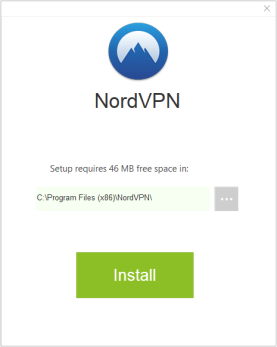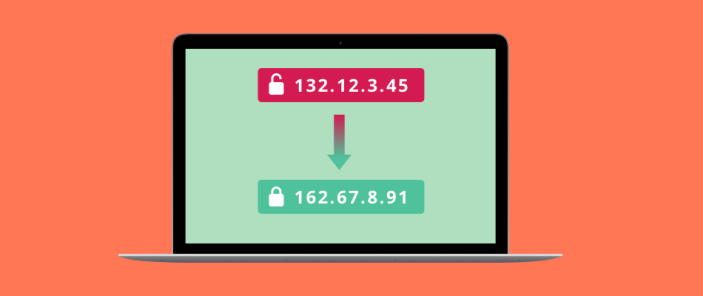VPN or “Virtual Private Network” is a technology that allows people to unblock all the content that is available on the web, without restrictions, and without ads. Furthermore, this technology encrypts the activity logs, hides the IP address, and protects the users' privacy.
However, even though it has a very simple interface and is very easy to install, some people have problems because Nordvpn failed to connect login. The good thing is that today there are many solutions to this problem, and users can always count on the support and support of the platform's customer service team.
Why Is Nordvpn Not Connecting?
Sometimes it can happen that the NordVPN app won't connect, and this can happen for a wide variety of reasons. Typically, these are problems with logging into the platform. Still, it can also be caused by a poor application installation, internet connection errors, bad antivirus on your device, and more.
Also, it is very common that the VPN cannot connect due to complex applications that are installed on your PC. On the other hand, these problems are also closely related to the IP address on the devices.
This is the best alternative when people want to have access to all kinds of pages and platforms, regardless of whether they come from their country of residence or not. VPN is a tool used by many companies and government agencies to protect their data, records, and important information. It is now available to common users as well.
The good news is that there are currently sites on the web that have been in charge of studying the various existing cases. Generating efficient solutions to help users so that they can enjoy the best VPN service that exists.
NordVPN is one of the most famous VPN service providers around the world, due to the effectiveness of its service. They offer high-standard services, and it works perfectly for people who want to enjoy the best streaming services available on the web.
Using a VPN is an excellent alternative at all times because, in this way, Internet users do not put their private information at risk at any time. Furthermore, they can browse and access all the web portals they want without dealing with annoying government restrictions or advertisements.
How Do I Fix NordVPN Failed To Connect Login Error?
When Nordvpn failed to connect login, there are many ways to completely fix the connection error. There is a solution for each type of problem, and here you can find out about them all:
1. Reinstall The Program
Sometimes NordVPN is unable to connect to the login due to an error during the download of the application, so you simply have to reinstall it on your device.
2. Check the Antivirus
Sometimes, the problem is caused because the NordVPN application is not included in your antivirus range, which can lead to some privacy protection issues. For this reason, it is best to review before logging in.
3. Disable and Change the IP address
It is true that people use a VPN to hide their IP address, but when your device address is not among the frequent NordVPN locations, this can be a problem. In these cases, what you must do is update it to be able to enter the application without a problem.
4. Reset the NordVPN App
Sometimes it is simply that the application is not configured correctly to work on your device. In these cases, you just have to enter the advanced settings, run the diagnostic tool and click on the button “reset NordVPN.”
5. Download the Application Again
If the problem persists, another feasible solution may be to redownload the application to try to log in again. This way, you can check if it is a platform or device-related problem.
6. Contact The Customer Service Team
At NordVPN, users always have the support and support of a customer service team responsible for listening to their problems and providing effective solutions. You can contact them through the platform, using live chat whenever and wherever they want with ease.
Summary
If Nordvpn failed to connect login, there might be a problem that does not allow the application to run correctly. There are a wide variety of solutions that can be applied to these types of cases.
In this kind of case, we recommend resorting to the platform's customer service services, to guarantee one hundred percent effective solutions. Best of all, people can contact them using the live chat found on the official website. This way, they can solve their connection problems with the login more efficiently.

Thomas Smith is the editor of forprivacy.org, overseeing a team focused on building the voice of the cybersecurity world through guides, reviews articles and community. His background is as a writer and seasoned software industry veteran with 10 years of experience.
More Posts