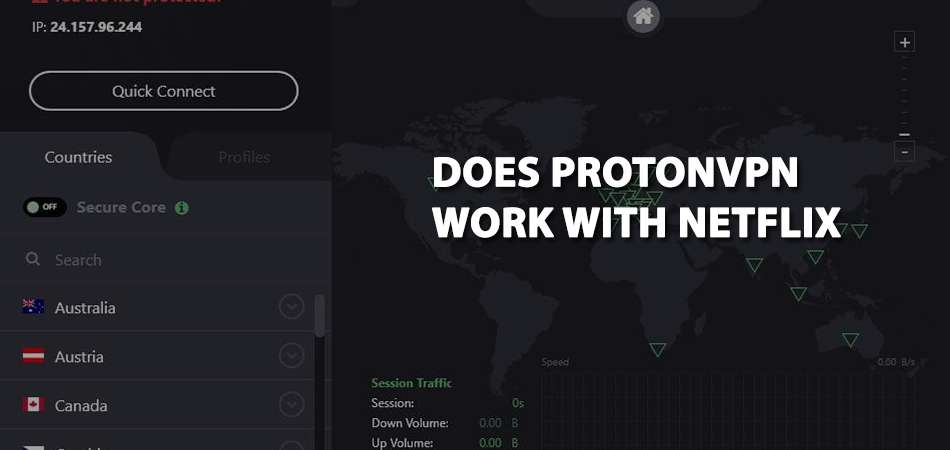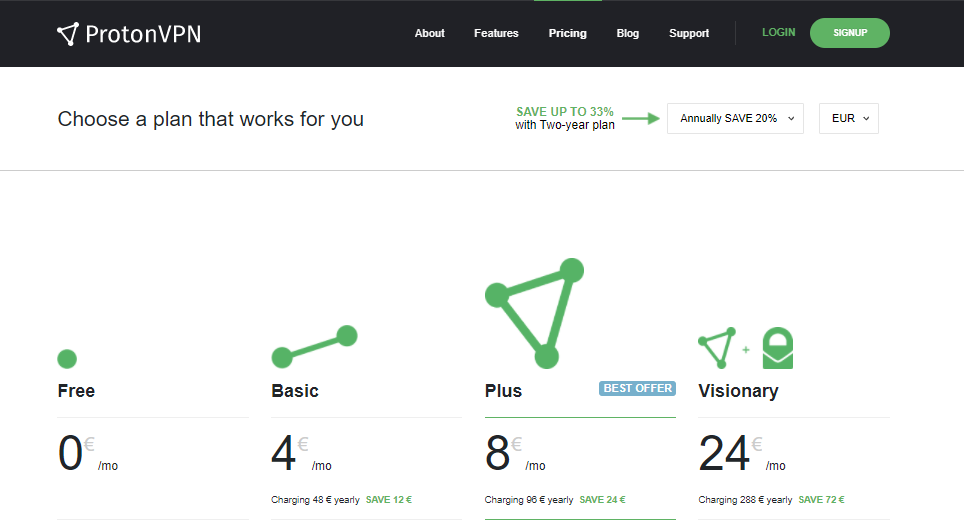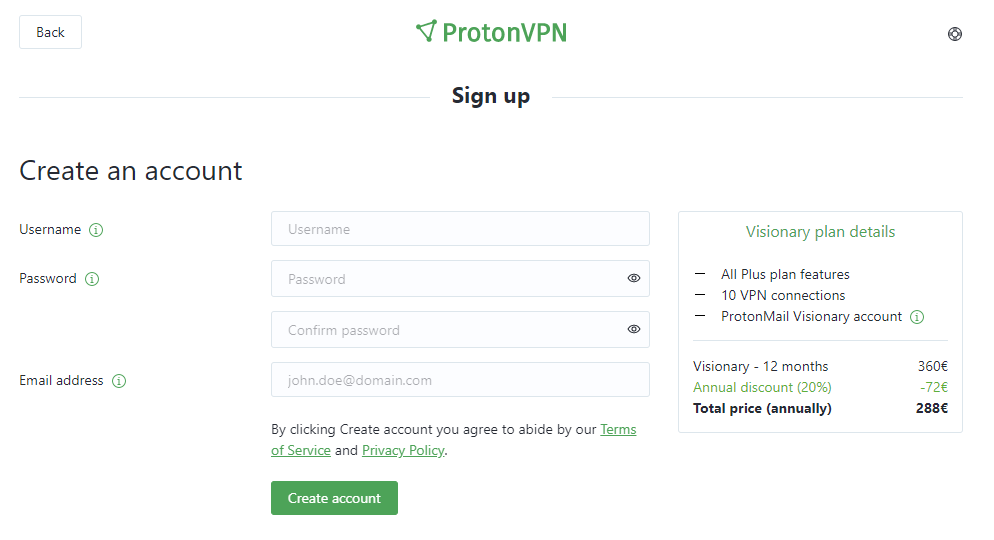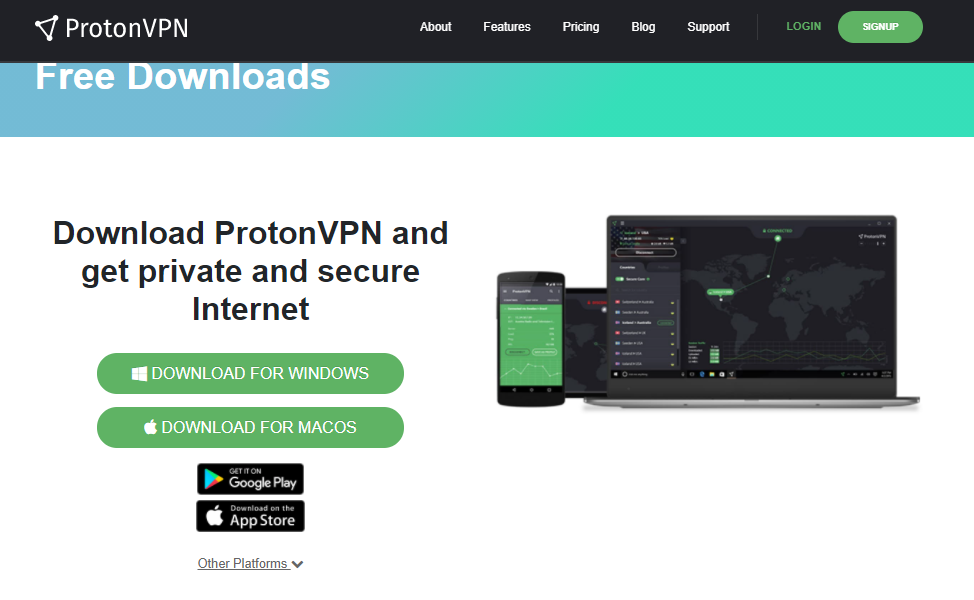VPNs are used to surf the web anonymously and unblock the blocked content like Netflix, HBO, Hulu, and more. Not all VPNs can work better when it comes to breaking the geo-restriction and watching Netflix comfortably. As Netflix is coming up with its latest technology to block VPNs now and then, it might not be an easy task to unblock Netflix with any of them.
So, you might have the question- does ProtonVPN work with Netflix? Netflix is a premium on-demand streaming service that offers your desired content to its vast library of content. However, streaming Netflix is possible with ProtonVPN Plus edition. All you need is you have to download it for Android or iOS, install and then connect to a premium server. And, you are all set to enjoy Netflix.
Does ProtonVPN Work With Netflix?
Streaming Netflix with a VPN sometimes shows an error streaming message while watching your favorite movie or TV show. Do you know why it occurs? When Netflix understands that someone is streaming their blocked content with a VPN, they instantly block it so you cannot watch further. That's why; the error message shows on the screen.
Does ProtonVPN Work With Netflix? Yes, you can use ProtonVPN so that you can stream their content library. ProtonVPN has launched its PLUS edition with specially optimized servers to streams, such as Netflix US, UK, Italy, and Germany. With a ProtonVPN, you can also unblock other streaming services like Amazon Prime Video, Disney+, and HBO Now.
You may want to use their unlimited free version to watch Netflix movies, TV shows, episodes, series, and more. But without ProtonVPN PLUS free trial, you cannot stream their service. It is because the free edition of ProtonVPN does not allow to break the geo-restrictions of any country other than ProtonVPN PLUS. So, if you want to stream Netflix content with a free version of ProtonVPN, you must switch to their PLUS edition.
Why Use ProtonVPN to Access Netflix?
The main reason you should use ProtonVPN to access Netflix for its security. The VPN can camouflage your IP address in such a way that Netflix cannot recognize you whether you are using a VPN. But it would be best if you used ProtonVPN PLUS edition because it has dedicated servers for streaming Netflix, HBO Now, and more. Without connecting to their appropriate country server, you cannot stream their services.
When you connect to the server, you will find a “P” icon next to them in your Windows and macOS apps. It will tell you that you can go ahead using these servers of the appropriate country. The symbol is only found in the ProtonVPN's Plus servers. If you are a Plus or Visionary Plan subscriber of ProtonVPN, these special servers will be available to you. For fast streaming, you should connect to a server that is closely located near your location. From their server list, you will find your nearest server location.
How to Watch Netflix Using ProtonVPN
Watching Netflix using ProtonVPN is not so difficult. You need to be a PLUS subscriber to their network so that you can watch blocked contents of Netflix. Otherwise, you will not find the servers that have a special symbol next to the “P.” It tells you that you can connect to them and watch Netflix comfortably.
However, through this detailed article, you will learn every detail on how to watch Netflix with ProtonVPN. The simple and easy steps will help you to understand everything clearly and you can do it yourself without any issues.
Step one:
In this step, you should visit ProtonVPN's website, and you will come across a big green button that says, “Get ProtonVPN Now.”
Step two:
Now, it is time for you to choose a plan that will work for you, depending on your requirements. As you are trying to watch Netflix without any issue while buffering, you must select their PLUS or VISIONARY plan from the subscription list. From the list, you need to click on the “GET VISIONARY” button to move on to the next step.
Step three:
You have to provide your information on their Sign Up page, including username, password, and email address. Here you will find a button that says “Create Account” and you need to click on it to make your account with them.
Step four:
Now, you are on their payment page, where you need to provide your payment details. They allow you to pay using Visa, MasterCard, and more. Make sure you have clicked on the “Confirm Payment” button after giving your payment details there.
Download and Install
As you have already created an account with the ProtonVPN Visionary plan, it is now time to download and install it on your computer. To do so, you have to go to their download page and click on “DOWNLOAD FOR WINDOWS” if you are using windows. Otherwise, you should click on “DOWNLOAD FOR MACOS” if you are a user of mac.
Installation process will start when you double-click on the downloaded button. After double-clicking on the protonvpn.exe, the installation process will start connecting to the ProtonVPN server. With a few clicks on the next button of the dialogue box, you can finish the installation process on your system.
Enjoy Netflix
Open the app and log in with your details to their Visionary or Plus account. Then, you have to connect to a PLUS server and start watching your favorite Netflix shows securely with your ProtonVPN. However, you might experience some issues while streaming. If it happens to you, you should restart the VPN and then connect again.
After doing all that possible solution, you can watch Netflix comfortably. Still, if you have encountered any issue further, you should contact the support team.
Does ProtonVPN Work with Netflix
Yes, ProtonVPN easily gives you access to watch Netflix. Features of this VPN will clear how this actually works to unblock streaming sites like Netflix.
ProtonVPN Review #1 Best VPN For Privacy 2021
ProtonVPN unlocks almost all streaming sites including ABC.com, Amazon prime video, Netflix, Disney+, HBO Max, Hulu, and many more. They have 1057 servers in 54 countries to provide the same speed on streaming sites. The capacity of ProtonVPN Gbps is 1237.
ProtonVPN defends the network-based attacks by securing the core architecture. This VPN uses the highest strength encryption for internet connection protection. Also, encrypt all the network traffic through the AES-256 encryption policy.
According to Swiss law, ProtonVPN doesn’t save any user connection logs. It also protects the DNS queries so that no browsing activities exposed online. By choosing two years plane you can save up to 33% and annually you can save up to 20%.
Now, you can choose the package and apply a coupon code to buy the packages. You will also get your money back in 30 days in case you don’t like the VPN.
- This VPN ensure online security and privacy for all.
- Use a safe protocol like IKEv2/ IPSec and OpenVPN.
- Proton VPN has Tor support built-in to route all traffic.
Conclusion
So, Does ProtonVPN Work With Netflix? Otherwise, you might not be able to watch Netflix because only Plus edition has dedicated servers specially designed to stream Netflix, HBO Now, and other streaming services. If you can follow all these steps I have shared here, you are sure to unblock Netflix content and enjoy them.

Thomas Smith is the editor of forprivacy.org, overseeing a team focused on building the voice of the cybersecurity world through guides, reviews articles and community. His background is as a writer and seasoned software industry veteran with 10 years of experience.
More Posts