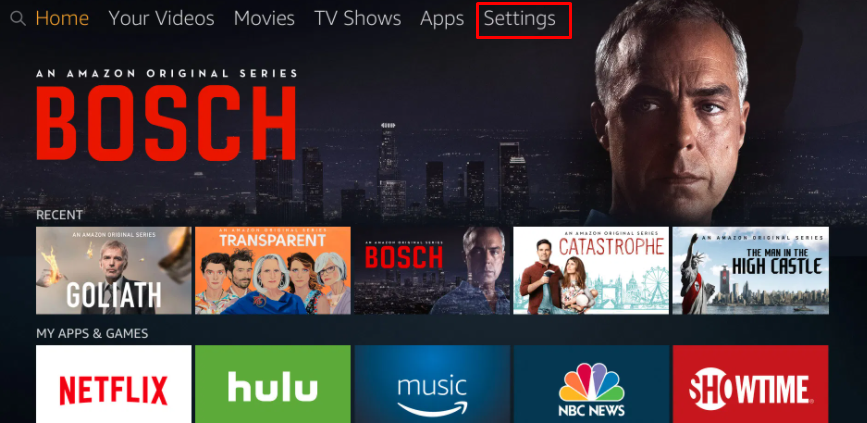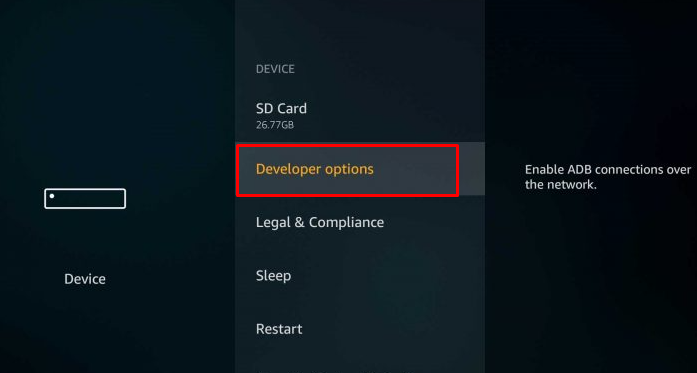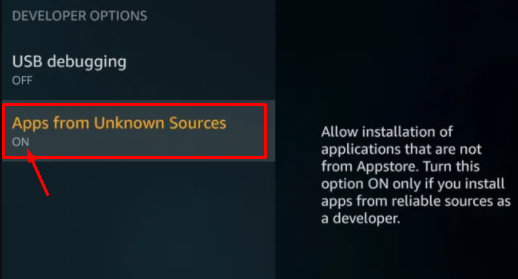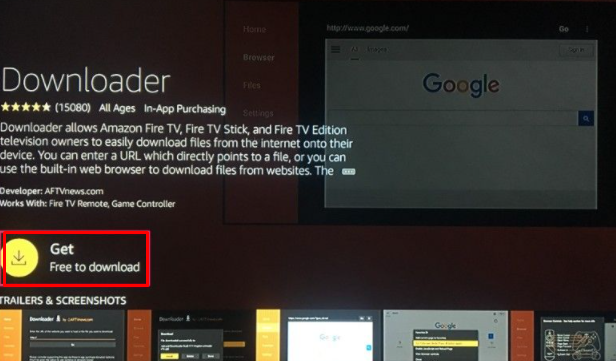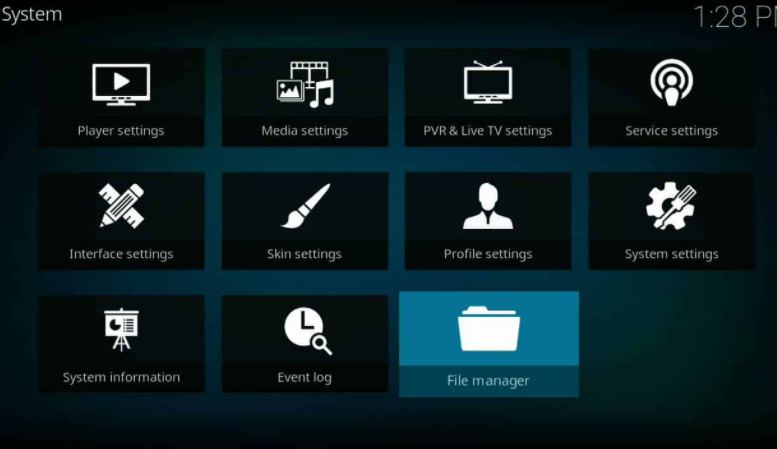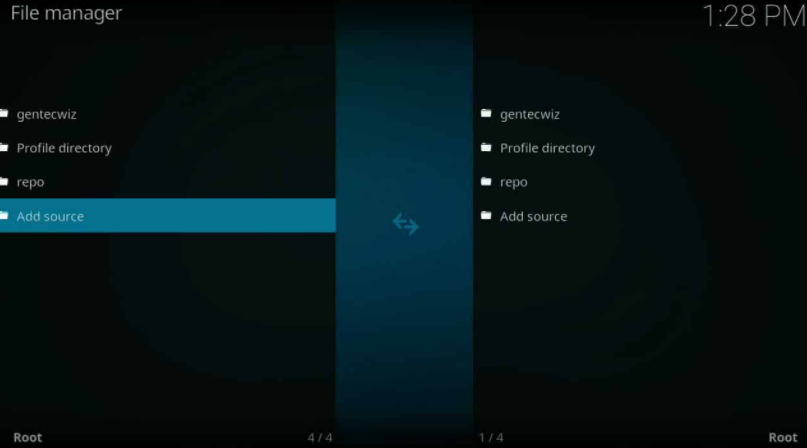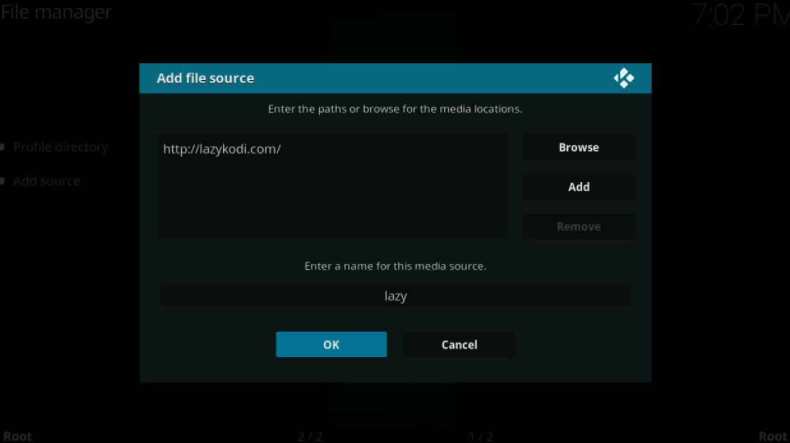Discover how to install Elysium on firestick so you can watch unlimited movies under the same interface. Elysium Kodi is nothing more than a Zen add-on where all moviegoers like you can get together to watch great movies.
With this add-on on your Kodi, you will be able to watch your favorite movies or others coming into theaters. You will never get bored with this online content to watch it in wonderful quality without pauses. Learn how to install Elysium on Firestick without affecting your device in the whole process.
How Do You Get Elysium on Firestick?
To get the Elysium extension on Fire Stick, you must first install KODI. This methodology or set of steps also works if your platform is Fire TV. This is how you can learn how to install Elysium on firestick.
Step 1: Go to the main screen of your FireStick or FireTV. From this screen, you should look for the button that indicates “Settings.”
Step 2: Now go to the panel that says “My Fire TV” or “My FireStick TV.” That figure is similar to a home internet modem provider.
Step 3: You will click on the button “My fire TV,” and you will get a drop-down menu where you will select the option “Developer options.”
Step 4: The next step is to click on the “Applications from Unknown Sources” window, and there you will find a button at the bottom left that will say “Convert to” or “Turn On.”
Step 5: You are going to go to the “search” function on the main screen of “Fire TV” or “FireStick TV,” where a button should appear that allows you to start an application called “Downloader.”
Step 6: This app will be searched in an app store, and it should be the first one you see. You must click on the application and press install.
Step 7: You must open the “Downloader” application and write the address exactly as we will give it here (you must do it in the search bar): https://kodi.tv/download. Then you must click on “Go.”
Step 8: On the screen that will appear right away, scroll down and click the Android icon button.
Step 9: Then, you must scroll to the section “V17.6 Krypton” and click on the ARMV7A (32 BIT) as the main option.
Step 10: An automatic download will start, and when it is done, you will have to click on the “Install” button.
Step 11: After it installs, click “Open.”
Step 12: When it opens, you will have Kodi installed for transmission.
How to Install Elysium on Firestick?
Since KODI could be installed, we can proceed to install Elysium. It is worth noting that the content you are downloading or that you will see is monitored by your cable account and your country's government. We recommend installing a VPN of your choice to avoid legal complications and invasions of privacy.
Step 1: Open the KODI platform and go to “Settings.”
Step 2: After that, you must select the icon that has a folder called “File Manager,” it is easy to identify in the main menu.
Step 3: Select that folder, and a drop-down menu will open in which you will select the option to “add source.”
Step 4: A new box will appear. In this box, you must enter the Elysium URL: http://lazykodi.com/ in the box or space where it says “none.” To enter the link's name, you can put whatever you want, like chocolate or a name that you like. After this, you must click “accept.”
Step 5: Go back to the KODI main menu, open the drop-down menu and click on “Add-ons,” which would be positioned as number 4 from top to bottom.
Step 6: Now, you must select “Open box” in the side image menu.
Step 7: In the add-ons menu, you must select “Install from a zip file,” which is a compressed file where the FireStick TV program is.
Step 8: Open the directory of recently added fonts, find the name you gave your folder and select the REPOSITORY option. Then you should search for “repository.kodibae.xxxzip“. You click on these options to install the KODI repository.
Step 9: After this repository is uploaded to your KODI account, a notification will appear allowing you to click “Install from repository.” Click on “Kodil Repo,” then on “Video Add-ons.” Finally, you must click on “Elysium.”
Step 10: Now, you must select the “install” option. By now, Elysium should be available to run automatically from the add-ons section of the KODI platform.
Wrapping Up
Learn about the advantages and how to install Elysium on firestick so that you can enjoy quality content and a variety of series and movies without the need to use cable or streaming service. Learn about the usefulness of add-ons and some video platforms that you didn't know about and the benefits they bring to your home.

Thomas Smith is the editor of forprivacy.org, overseeing a team focused on building the voice of the cybersecurity world through guides, reviews articles and community. His background is as a writer and seasoned software industry veteran with 10 years of experience.
More Posts