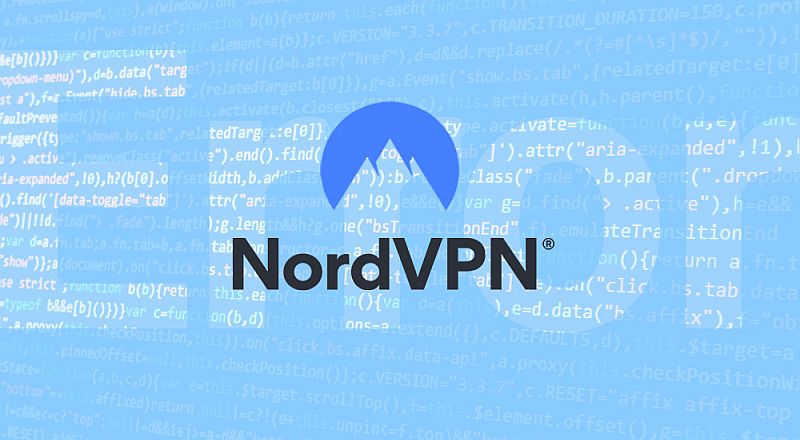
In an era where online security and privacy are paramount, a dependable VPN like NordVPN has become indispensable.
However, imagine the frustration when it starts “timing out.” In this blog, we delve into the critical issue of NordVPN timing out errors. We'll unravel the complexities, offering clear solutions to ensure your VPN connection remains steadfast.
Whether it's safeguarding sensitive data or seamless streaming, uninterrupted VPN connectivity is the linchpin. Join us as we explore the world of NordVPN, revealing how to conquer timing out issues and keep your online activities secure and uninterrupted.
Understanding the ‘Timing Out' Error
In the context of VPNs, a ‘timing out' error refers to the situation where the VPN connection fails to establish or maintain itself. This means that instead of enjoying a secure and private online experience, users encounter disruptions or complete disconnections.
Several factors can lead to this error:
- Unstable Internet Connections: If your internet connection isn't stable, the VPN may struggle to maintain a secure link.
- Server Overloads: During peak usage times, VPN servers can become overcrowded, making it difficult to establish a connection.
- Software Conflicts: Issues can arise if there are conflicts with other software on your device, such as firewalls or antivirus programs, which may block VPN connections.
Understanding these potential causes is essential in troubleshooting and resolving the ‘timing out' error for a seamless VPN experience.
Step-by-Step Troubleshooting Guide
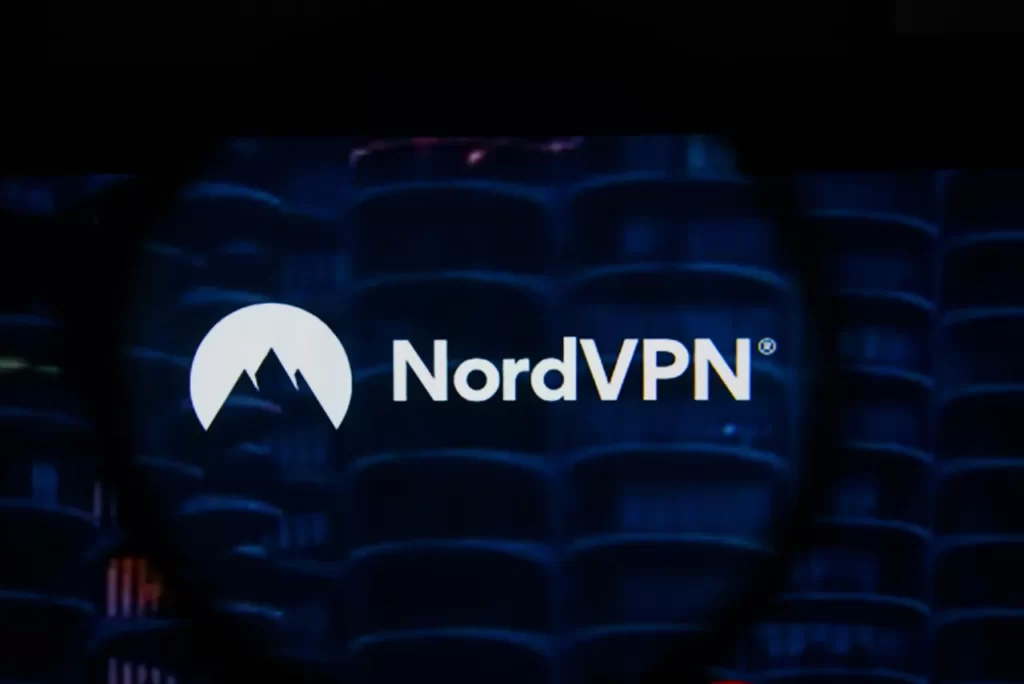
Here's a step-by-step troubleshooting guide to help you resolve the ‘NordVPN Keeps Timing Out Error':
Step 1: Check Your Internet Connection
- Before using NordVPN, ensure a stable internet connection is in place.
- Quick Test: Try browsing without NordVPN to verify internet stability.
Step 2: Switch NordVPN Server
- Some servers may be overloaded or experiencing issues.
- Guide to Changing Servers within NordVPN.
Step 3: Update NordVPN Application
- Keeping the app updated is crucial for resolving compatibility issues.
- Steps to Check for Updates and Install the Latest Version.
Step 4: Adjust Your Connection Protocol
- Understand different connection protocols (e.g., UDP, TCP) and their impact on connectivity.
- Steps to Switch Protocols in NordVPN Settings.
Step 5: Disable CyberSec Feature
- Discuss NordVPN's CyberSec feature and its potential conflicts causing timeouts.
- Guide to Temporarily Disabling CyberSec to Test for Resolution.
Step 6: Reset NordVPN
- Guide to Resetting NordVPN Settings to Default, resolving potential configuration issues.
Step 7: Reinstall NordVPN
- Explain how reinstalling can fix corrupted files or configurations.
- Steps to Uninstall and Reinstall NordVPN Safely.
By following these steps, you can effectively troubleshoot and resolve the ‘NordVPN Keeps Timing Out Error,' ensuring a smooth and secure VPN experience.
Alternative VPN Solutions: ExpressVPN
When it comes to VPN alternatives, ExpressVPN stands out as a top choice. Its reputation for delivering consistent, stable connectivity is second to none. ExpressVPN boasts a track record of fewer connectivity issues, ensuring uninterrupted access to secure and private internet browsing.
So why don't you check our top list of reputable VPNs and compare why ExpressVPN is the VPN you need?
In a world where online security is paramount, ExpressVPN offers the peace of mind you need. Say goodbye to connection problems and embrace seamless, reliable VPN service with ExpressVPN.
Conclusion
In conclusion, resolving the NordVPN timing out error requires careful steps, including checking your internet connection, server switching, updating the app, adjusting connection protocols, and more.
Continuous VPN connectivity is essential for online security and uninterrupted tasks. While NordVPN is a robust choice, considering reliable alternatives like ExpressVPN, known for its stability, can be a wise move. Remember, a VPN should enhance your online experience, not hinder it.
So, choose wisely, prioritize uninterrupted connectivity, and safeguard your online activities with a trustworthy VPN solution like ExpressVPN.
FAQ's
Why does NordVPN keep timing out?
NordVPN can time out due to network connectivity issues, server overload, outdated software, or firewall/antivirus interference.
What should I do if NordVPN keeps disconnecting?
Ensure your internet connection is stable, switch to a different server, update your NordVPN app, and consider disabling any conflicting firewall or antivirus programs.
Can server location affect NordVPN connectivity?
Yes, server location can impact your connection. Try connecting to a server closer to your physical location for better performance.
Is it normal for NordVPN to slow down my internet speed?
A slight reduction in speed is normal when using a VPN due to encryption. However, NordVPN aims to minimize this impact, and you can often choose faster servers.
Why should I keep NordVPN updated?
Keeping NordVPN updated ensures compatibility with the latest technologies and helps resolve potential bugs or security issues that could cause timing out errors.
Is NordVPN the only option, or are there alternatives for stable VPN connections?

Thomas Smith is the editor of forprivacy.org, overseeing a team focused on building the voice of the cybersecurity world through guides, reviews articles and community. His background is as a writer and seasoned software industry veteran with 10 years of experience.
More Posts




