
Are you tired of encountering digital roadblocks while browsing the internet with Google Chrome?
Accessing blocked sites can be frustrating, limiting your online experience and hindering your access to valuable content. In this blog, we will delve into the issue of accessing blocked sites in Chrome and explore effective solutions to break free from restrictions.
Understanding and solving this problem is crucial for unrestricted browsing, empowering you to explore the web without limitations. Get ready to unlock a world of possibilities and discover the key to seamless and unrestricted internet surfing!
Understanding Website Blocking
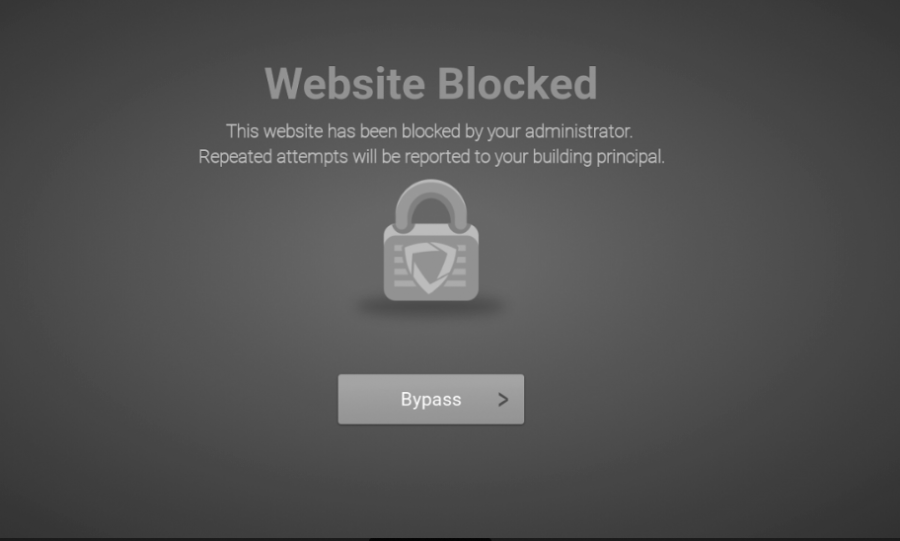
Understanding website blocking is essential in today's digital landscape. Websites may be blocked for various reasons, including country restrictions imposed by governments, network rules set by institutions or organizations, or even individual device-level restrictions.
Governments may block websites to control access to certain content deemed harmful or inappropriate, while network administrators may enforce restrictions to manage bandwidth or maintain a safe browsing environment.
Browsers like Chrome play a critical role in accessing these blocked sites. They act as gateways to the internet and interact with the DNS (Domain Name System) to translate website domain names into IP addresses.
However, when a website is blocked, browsers like Chrome will comply with the restrictions, preventing users from accessing the site directly. Understanding this process can help users explore alternative methods to access blocked sites and navigate the web more freely.
Methods to Access Blocked Sites in Chrome
Discover a multitude of effective methods to access blocked sites in Chrome and break free from digital restrictions.
1. Using a VPN
Using a VPN encrypts your internet connection, making it secure and private. By connecting to a server located in a different region, it allows you to bypass geo-restrictions and access blocked sites.
Unlock a world of online freedom with our handpicked list of the best VPNs, your gateway to seamless and secure browsing:
To set up a VPN, choose a reputable provider like ExpressVPN, known for its reliability and speed. Install their application, select a server location outside the restricted area, and connect. ExpressVPN offers a free trial, allowing users to test its capabilities risk-free.
With ExpressVPN, enjoy robust features like no-logs policy, simultaneous connections, and top-notch encryption, ensuring a seamless browsing experience with high-speed access to blocked sites in Chrome.
2. Using a Proxy
Using a proxy is another way to access blocked sites in Chrome. A proxy acts as an intermediary between your device and the website, hiding your IP address and allowing access to blocked content. Unlike a VPN, a proxy doesn't encrypt your connection.
To set up a proxy in Chrome, go to settings, configure the proxy address and port. However, proxies have limitations, like setup difficulties and potential reliability issues, making them less secure and slower than VPNs.
3. Using Tor
Using Tor is a powerful method to access blocked sites. It's a privacy-focused network that masks your identity by routing internet traffic through a series of volunteer-operated servers. Install the Tor Browser and configure it to use Chrome.
While Tor ensures anonymity, it may lead to slow speeds due to multiple hops and potential security issues if users access unencrypted sites or download malicious content.
However, it remains a viable option for users seeking a higher level of privacy and access to blocked content.
4. Changing DNS
Changing DNS can aid in accessing blocked sites by modifying the way Chrome translates website domain names into IP addresses. DNS (Domain Name System) acts as a phone book for the internet, mapping domain names to IP addresses.
To change DNS settings in Chrome, access network settings and configure DNS server addresses. However, incorrect configurations may lead to connectivity issues.
Furthermore, some ISPs might override custom DNS, limiting its universal effectiveness in unblocking sites. Users should be cautious and consider potential inconsistencies when using changed DNS.
Comparison Of Different Methods
Unleash the power of choice as we unveil a thrilling comparison of different methods to access blocked sites in Chrome, paving the way for a browsing experience tailored to your needs.
| Method | Speed | Security | Ease of Setup | Reliability |
| VPN | Fast | High encryption | Easy and quick | Highly reliable |
| Proxy | Moderate | Less secure | Moderate setup | Less reliable |
| Tor | Slow | High anonymity | Complex setup | Moderately reliable |
| Changing DNS | Varies | Varies | Easy setup | Inconsistent |
Among these methods, a VPN stands out as the most reliable and effective option. It offers fast speeds, high-level encryption for security, and straightforward setup. VPNs consistently provide a reliable solution to access blocked sites, ensuring a seamless and secure browsing experience.
Proxies offer moderate speeds and security, but they may not be as reliable. Tor provides high anonymity but at the cost of slow speeds and a more complex setup. Changing DNS is easy to set up, but its effectiveness can be inconsistent depending on the ISP.
Overall, VPNs are the optimal choice for accessing blocked sites with speed, security, ease of use, and reliability.
Precautions While Accessing Blocked Sites
When accessing blocked sites, it's crucial to take precautions to safeguard your online experience. Potential risks include encountering malicious content, falling victim to phishing attacks, and violating legal restrictions.
To avoid these risks, use reputable VPNs or proxies to ensure secure connections. Be cautious of suspicious links and avoid downloading files from unknown sources.
Moreover, practice responsible and ethical online behavior. Respect website restrictions set by governments or organizations. Remember that accessing certain content may violate terms of service or legal agreements.
Prioritize your online safety and privacy while exploring the web, and always use these methods responsibly to enjoy a secure and unrestricted browsing experience.
Conclusion
In conclusion, accessing blocked sites in Chrome is no longer an insurmountable challenge. We explored diverse methods, from proxies to Tor and DNS alteration. While each method has its merits, the clear frontrunner is using a reliable VPN such as ExpressVPN.
VPNs offer fast speeds, robust security, and ease of use, making them the best solution for unrestricted browsing.
Remember to choose the method that suits your needs and circumstances. If privacy, security, and seamless browsing are priorities, a trusted VPN is the way to go. Embrace the internet's vast possibilities responsibly, respecting restrictions while enjoying the freedom to explore the web.
Stay safe, and opt for a reputable VPN to unlock the true potential of your online journey. Happy browsing!

Thomas Smith is the editor of forprivacy.org, overseeing a team focused on building the voice of the cybersecurity world through guides, reviews articles and community. His background is as a writer and seasoned software industry veteran with 10 years of experience.
More Posts




