
In the realm of secure virtual networks, Hamachi has long been a trusted ally. With its user-friendly interface and reliable performance, it simplified network setup and configuration.
However, as technology advances and user needs evolve, the demand for enhanced connectivity grows. That's why it's time to explore the best Hamachi alternatives.
In this blog, we'll dive into the world of alternative solutions that offer advanced features, scalability, and improved performance. Unleash enhanced connectivity and bid farewell to limitations with these top Hamachi alternatives.
Why Consider Alternatives To Hamachi?
Considering alternatives to Hamachi can be a prudent choice for several compelling reasons. While Hamachi is a popular virtual private network (VPN) application, its limitations and specific use cases may prompt users to explore other options. Here's why considering alternatives to Hamachi makes sense:
Cost-Effectiveness: Hamachi's free version comes with restrictions on the number of connected devices, making it unsuitable for larger networks. Premium plans might be cost-prohibitive for some users.
Performance Concerns: In resource-intensive applications like gaming, users might experience high latency and performance issues, impacting their online experience.
Dependency on Centralized Servers: Hamachi relies on centralized servers for connectivity, which can raise concerns about data security and privacy.
Limited Features: The free version of Hamachi offers limited features, making it less suitable for extensive or business use.
Scalability: Hamachi's free version imposes a maximum limit on connected devices, restricting its usefulness for growing networks.
Platform Compatibility: Some users might require cross-platform support, which Hamachi might not offer for certain operating systems.
Security Considerations: Depending on the level of security needed, users might seek alternatives with more robust encryption and authentication mechanisms.
Specific Network Configurations: Advanced users or businesses might require alternative VPN solutions to accommodate their specific network configurations.
Diverse Use Cases: Different users have diverse needs, and exploring alternatives to Hamachi opens up possibilities that cater to individual requirements.
Factors To Consider When Choosing A Hamachi Alternative
When selecting a Hamachi alternative, there are several factors to consider. Let's briefly explain each:
Performance: Look for alternatives that offer reliable performance with low latency and fast data transfer speeds. Ensure that the alternative can handle your specific networking requirements without compromising on performance.
Price: Consider the cost of the alternative and determine if it aligns with your budget. Evaluate any pricing plans, including subscription options or one-time payments, and compare them to the features and benefits offered.
Ease of Use: Choose an alternative that provides a user-friendly interface and straightforward setup process. The ease of use will ensure a smooth transition and hassle-free network configuration.
Compatibility: Ensure that the alternative is compatible with your operating system and devices. It should support a wide range of platforms, such as Windows, macOS, Linux, and mobile devices, to ensure seamless integration into your existing infrastructure.
Customer Support: Check the availability and quality of customer support provided by the alternative. A responsive and helpful support team can assist you in resolving any technical issues or queries that may arise during setup or usage.
Brief Review Of Top 13 Hamachi Alternatives
Embark on a thrilling journey through the top Hamachi alternatives, unveiling a world of secure connections and boundless possibilities.
1. ZeroTier
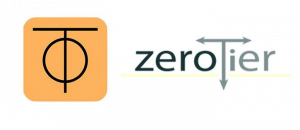
Pros:
- User-friendly interface with easy setup
- End-to-end encryption for enhanced security
- Supports both IPv4 and IPv6 addresses
- Free plan available with limited features
Cons:
- None known at the moment
Key Features: Easy virtual network creation, secure connections, cross-platform support.
Pricing: Free plan available; Paid plans start at $29/month.
Supported Platforms: Windows, macOS, Linux, iOS, Android.
User Feedback: Users praise ZeroTier for its simplicity and efficient network setup. The encryption ensures data privacy, making it a preferred choice for remote work and gaming.
2. SoftEther VPN
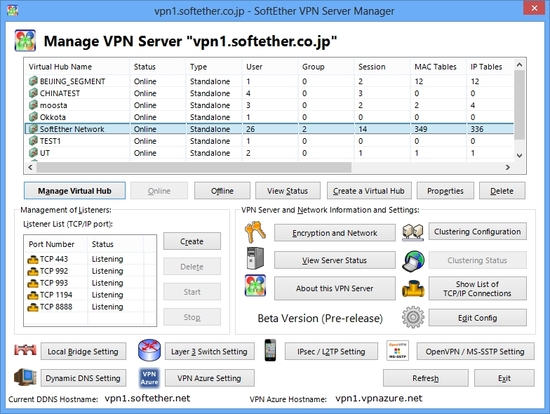
Pros:
- Highly flexible with support for various protocols
- Strong security features ensure data integrity
- Open-source, allowing for customization and community support
- Suitable for large-scale networks
Cons:
- Slightly steeper learning curve for beginners
Key Features: Multi-protocol support, SSL-VPN, L2TP/IPsec, OpenVPN, high scalability.
Pricing: Free and open-source.
Supported Platforms: Windows, macOS, Linux, FreeBSD, Solaris, Android.
User Feedback: SoftEther VPN receives praise for its versatility and adaptability. Advanced users appreciate the variety of supported protocols for different network configurations.
3. Tinc
Pros:
- Lightweight and secure VPN alternative
- Emphasis on mesh topology for enhanced resilience
- Utilizes strong cryptographic protocols
- Suitable for both personal and business use
Cons:
- Limited user-friendly graphical interface
Key Features: Mesh topology, strong cryptographic protocols, lightweight design.
Pricing: Free and open-source.
Supported Platforms: Windows, macOS, Linux, Android, iOS.
User Feedback: Tinc is favored by tech-savvy users for its focus on security and decentralized mesh topology. Its lightweight nature is lauded for efficient resource utilization.
4. Wippien
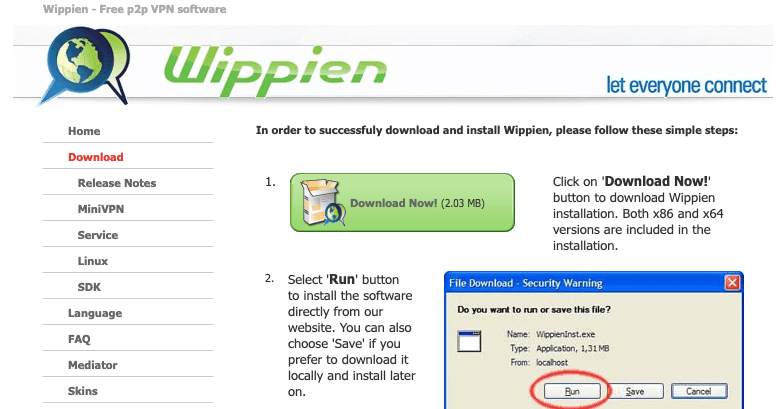
Pros:
- Easy integration with existing network adapter
- Straightforward virtual network creation
- Designed with gaming in mind
Cons:
- Limited support for advanced network configurations
Key Features: Integration with existing network adapter, user-friendly gaming focus.
Pricing: Free and open-source.
Supported Platforms: Windows.
User Feedback: Wippien is well-received by gamers for its simplicity and seamless integration. However, some users seek additional advanced features for more extensive network setups.
5. Radmin VPN
Pros:
- Free and user-friendly alternative
- Fast and secure peer-to-peer connections
- Suitable for file sharing and online gaming
Cons:
- Limited customization options
Key Features: Fast and secure peer-to-peer connections, suitable for gaming.
Pricing: Free for non-commercial use.
Supported Platforms: Windows.
User Feedback: Users appreciate Radmin VPN's ease of use and reliable connections for gaming and file sharing. However, some users would like more customization options.
6. NeoRouter
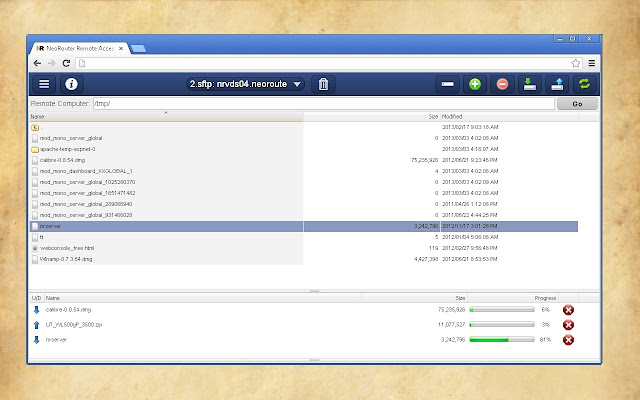
Pros:
- Cross-platform support for flexible connectivity
- Multiple connection types, including client-server and peer-to-peer
- Robust security features for personal and business use
- Free plan available for up to 256 devices
Cons:
- Occasional stability issues reported
Key Features: Cross-platform support, multiple connection types, robust security.
Pricing: Free plan available; Paid plans start at $99/year.
Supported Platforms: Windows, macOS, Linux, iOS, Android.
User Feedback: NeoRouter is commended for its wide platform support and secure connections. However, some users have experienced occasional stability issues, which the developers continue to address.
7. Pritunl
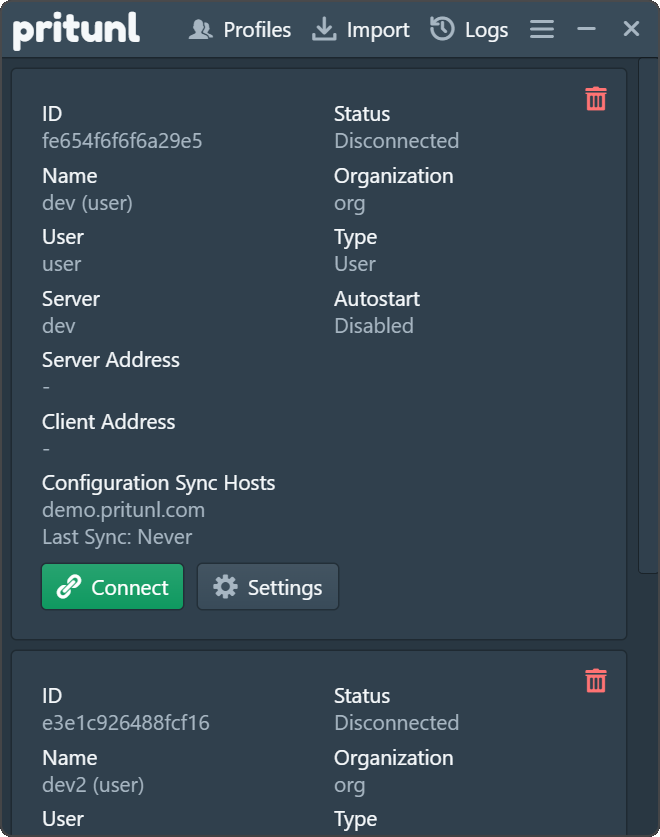
Pros:
- Open-source VPN with strong emphasis on security
- Multi-factor authentication for enhanced protection
- Integration with various Single Sign-On (SSO) solutions
- Suitable for personal and business use
Cons:
- Limited advanced features for power users
Key Features: Open-source with multi-factor authentication, SSO integration.
Pricing: Free plan available; Paid plans start at $10/month.
Supported Platforms: Windows, macOS, Linux, iOS, Android.
User Feedback: Pritunl is applauded for its robust security features, particularly multi-factor authentication. Some advanced users, however, desire additional customization options.
8. OpenVPN
Pros:
- Highly secure with robust encryption
- Supports various authentication methods
- Open-source with a strong community for support
- Suitable for small to large-scale networks
Cons:
- Configuration can be complex for non-technical users
Key Features: High security with various authentication methods, open-source.
Pricing: OpenVPN Community Edition is free; Enterprise pricing varies.
Supported Platforms: Windows, macOS, Linux, iOS, Android.
User Feedback: OpenVPN is highly regarded for its strong security and encryption capabilities. While praised by technical users, beginners may find the configuration process challenging.
9. Radmin VPN
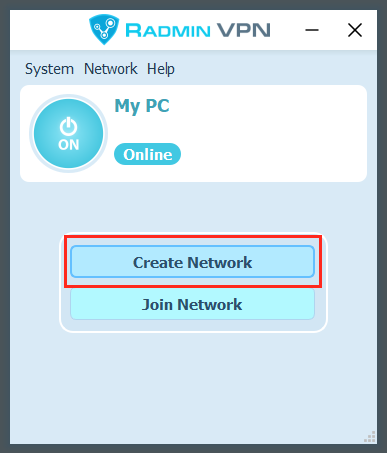
Pros:
- Free and user-friendly alternative
- Fast and secure peer-to-peer connections
- Suitable for file sharing and online gaming
Cons:
- Limited customization options
Key Features: Fast and secure peer-to-peer connections, suitable for gaming.
Pricing: Free for non-commercial use.
Supported Platforms: Windows.
User Feedback: Users appreciate Radmin VPN's ease of use and reliable connections for gaming and file sharing. However, some users would like more customization options.
10. LogMeIn Hamachi
Pros:
- Familiar interface and easy setup process
- Suitable for small-scale networks and personal use
- Free plan available with up to 5 connected devices
- Integration with LogMeIn remote access tools
Cons:
- Limited features and device restrictions in the free version
- Not ideal for large or business networks
Key Features: Easy setup, integration with LogMeIn tools, free plan available.
Pricing: Free plan available; Paid plans start at $49/year.
Supported Platforms: Windows, macOS, Linux.
User Feedback: LogMeIn Hamachi is praised for its simple setup and seamless integration with LogMeIn's other tools. However, some users find the limitations of the free version restrictive.
11. WireGuard
Pros:
- Lightweight and fast with minimal overhead
- Robust security using state-of-the-art cryptographic protocols
- Suitable for various use cases, including personal and business networks
- Open-source with a strong community for support
Cons:
- Limited user-friendly graphical interface
Key Features: Lightweight and fast, state-of-the-art cryptography, open-source.
Pricing: Free and open-source.
Supported Platforms: Windows, macOS, Linux, iOS, Android.
User Feedback: WireGuard garners praise for its speed and security features. Advanced users appreciate its flexibility, while beginners might seek a more user-friendly graphical interface.
12. Freelan
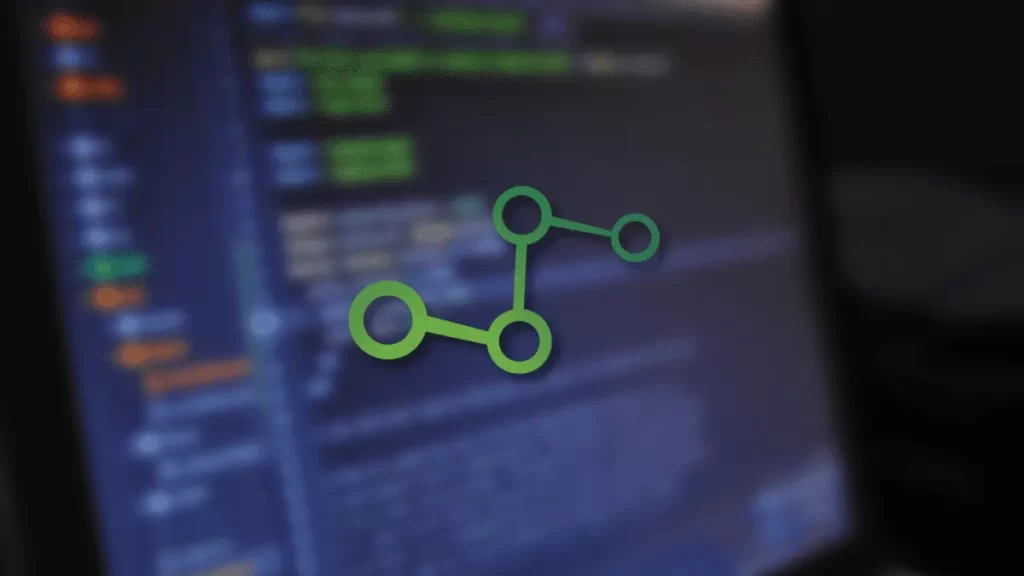
Pros:
- Open-source with customization options
- Supports both client-server and peer-to-peer connections
- Suitable for small to medium-sized networks
- Scalable and extensible for diverse use cases
Cons:
- Limited user-friendly interface for non-technical users
Key Features: Open-source, support for client-server and peer-to-peer connections.
Pricing: Free and open-source.
Supported Platforms: Windows, macOS, Linux.
User Feedback: Freelan is well-received by technically inclined users due to its open-source nature and flexibility. However, novice users may require additional assistance with the setup.
13. Evolve
Pros:
- Geared towards gamers with a focus on low latency
- Integrated social features for a gaming community
- User-friendly interface and straightforward setup process
- Suitable for gamers and casual users alike
Cons:
- Limited support for advanced network configurations
- May not be as suitable for non-gaming related applications
Key Features: Low-latency gaming focus, integrated social features.
Pricing: Free with optional premium subscription for advanced features.
Supported Platforms: Windows.
User Feedback: Evolve is highly praised by gamers for its low-latency connections and integrated social features. Users seeking a gaming-centric VPN find it to be an excellent choice.
Comparison of Hamachi Alternatives
Below is a tabular comparison of the presented Hamachi alternatives, highlighting their key features and pricing:
| Alternative | Key Features | Pricing |
| ZeroTier | User-friendly, end-to-end encryption, IPv4/IPv6 support | Free plan available; Paid plans start at $29/month |
| SoftEther VPN | Flexible, multi-protocol support, strong security | Free and open-source |
| Tinc | Lightweight, mesh topology, strong encryption | Free and open-source |
| Wippien | Easy integration, gaming focus | Free and open-source |
| Radmin VPN | Fast and secure P2P connections, suitable for gaming | Free for non-commercial use |
| NeoRouter | Cross-platform, multiple connection types, secure | Free plan available; Paid plans start at $99/year |
| Pritunl | Open-source, multi-factor authentication, SSO support | Free plan available; Paid plans start at $10/month |
| OpenVPN | Highly secure, various authentication methods | OpenVPN Community Edition is free; Enterprise pricing varies |
| LogMeIn Hamachi | Familiar interface, suitable for small-scale networks | Free plan available; Paid plans start at $49/year |
| WireGuard | Lightweight, fast, state-of-the-art cryptography | Free and open-source |
| Freelan | Open-source, supports client-server and P2P connections | Free and open-source |
| Evolve | Gaming focus, integrated social features | Free with optional premium subscription |
Please note that the pricing mentioned above is subject to change, and it's essential to verify the most up-to-date pricing information on the respective websites of each alternative before making a decision. Additionally, this table provides a concise overview of key features, but individual preferences and requirements may influence the best choice for each user.
How to Choose the Right Hamachi Alternative For Your Needs
Choosing the right Hamachi alternative depends on various factors, including specific user requirements and intended use cases. Here's a guidance on how to make the best choice based on your needs:
- Identify Your Purpose: Determine the primary purpose of using the VPN alternative. If you are a gamer looking for low-latency connections.
- Consider Scalability: If you anticipate your network to grow, look for alternatives that offer scalability.
- Platform Compatibility: Ensure that the alternative supports the operating systems you plan to use. Most alternatives are compatible with Windows, macOS, and Linux, but if you need mobile support.
- Security Requirements: If data security is a top priority, prioritize alternatives with strong encryption and multi-factor authentication.
- Ease of Use: For non-technical users, a user-friendly interface and easy setup are essential.
- File Sharing: If your primary use involves sharing files across the network, consider alternatives with efficient file transfer capabilities.
- Budget Considerations: Evaluate your budget and compare the pricing of different alternatives. Some options offer free plans with limited features, while others have affordable paid plans.
- Community Support: For open-source alternatives, consider the strength of their community support.
- User Feedback: Read reviews and feedback from other users to understand their experiences with the alternatives. Consider factors like performance, reliability, and customer support.
- Trial Period: If available, take advantage of trial periods to test the alternatives and see if they meet your needs.
Understanding VPNs

A VPN, or Virtual Private Network, is a secure network that encrypts your internet traffic and masks your IP address, ensuring privacy and anonymity online. It works by routing your data through a server in a different location, protecting sensitive information from cyber threats and hackers.
A reliable VPN is crucial for safeguarding personal data, accessing content without restrictions, and staying secure on public Wi-Fi. In P2P file sharing and torrenting, VPNs play a vital role by providing anonymity, encrypting data, and optimizing download speeds, ensuring a safe and seamless experience.
ExpressVPN is highly recommended for its free trial, giving users a risk-free experience. With torrent-friendly features, it ensures secure and private file sharing. The service excels in providing high-speed connections, optimizing the torrenting experience.
Whether it's streaming, browsing, or torrenting, ExpressVPN offers top-notch performance, making it a top choice for online privacy and seamless internet activities.
Best VPN for Torrent
Unleash the ultimate power of torrenting with the best VPN by your side! Experience a seamless and secure file-sharing journey like never before. Whether you're a seasoned torrent enthusiast or just starting, this VPN has got you covered.
Say goodbye to restrictions, throttle-free downloads, and enjoy complete anonymity while exploring the vast world of torrents. Get ready to torrent like a pro and embark on extraordinary online adventures with the ultimate VPN we meticulously tested and trust:
Conclusion
In conclusion, the search for a reliable Hamachi alternative is paramount to ensure seamless and secure virtual networks.
Each alternative offers unique strengths tailored to diverse needs, be it gaming, file sharing, or professional use.
Prioritize factors like security, ease of use, scalability, and platform compatibility to find the perfect fit. As you weigh your options, remember that the right alternative can elevate your online experiences, protecting your data and preserving your privacy.
So, delve into the vast array of choices and make an informed decision, empowering yourself with the best solution for your specific needs. Happy networking!

Thomas Smith is the editor of forprivacy.org, overseeing a team focused on building the voice of the cybersecurity world through guides, reviews articles and community. His background is as a writer and seasoned software industry veteran with 10 years of experience.
More Posts




