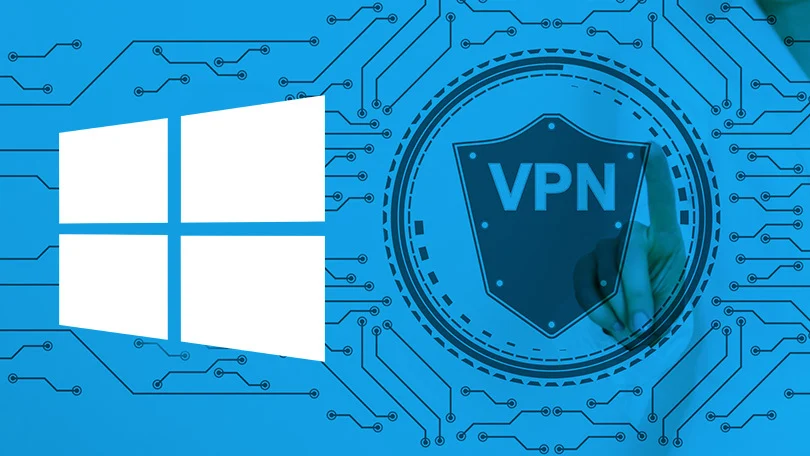
In an increasingly digital world, where online security and privacy are paramount, encountering VPN connectivity issues on Windows 10 can be a frustrating hurdle.
In this blog, we delve into the common challenges users face when trying to establish a stable VPN connection on this popular operating system. As we navigate the troubleshooting process, you'll discover the critical role a reliable VPN plays in safeguarding your online activities.
Stay tuned as we unravel the solutions to ensure your Windows 10 VPN remains a steadfast guardian of your digital privacy and security.
Common Reasons for VPN Connectivity Issues
VPN connectivity issues can be frustrating, but understanding the common reasons behind them can help you troubleshoot effectively:
- Outdated Software: Using an outdated VPN client or software can lead to compatibility issues with the latest Windows 10 updates, causing connectivity problems.
- Network Conflicts: Firewalls, antivirus programs, or other security measures might block VPN connections, preventing successful access to VPN servers.
- Server Problems: Sometimes, the VPN provider's servers can experience overloads, maintenance, or downtime, causing temporary connectivity issues.
- Incorrect Settings: Simple mistakes in VPN configuration, such as entering the wrong server address or login credentials, can prevent a successful connection.
- Network Issues: Slow or unstable internet connections, network congestion, or issues with your router can hinder VPN connectivity.
- Firewall Restrictions: In some cases, strict firewall settings on the network you're connecting from can block VPN traffic.
- ISP Restrictions: Internet Service Providers (ISPs) might restrict or throttle VPN traffic, affecting your ability to connect effectively.
Understanding these common reasons for VPN connectivity issues can help you identify and resolve problems swiftly, ensuring a secure and uninterrupted VPN experience on Windows 10.
Step-by-Step Troubleshooting Guide

Troubleshooting VPN connectivity issues on Windows 10 can be simplified into a step-by-step guide, ensuring a smoother resolution process:
Restart Your System And VPN Client
A simple restart often works wonders. Begin by restarting your Windows 10 system and the VPN client. This helps clear any temporary glitches or conflicts.
Check Internet Connection
Before diving into VPN troubleshooting, ensure your internet connection is stable. Try accessing websites without the VPN. If no connection is established, the issue might be with your internet, not the VPN.
Update VPN Software
Keep your VPN software up to date. Check for any available updates within the VPN client and make sure you're running the latest version to prevent compatibility issues.
Reconfigure VPN Settings
Verify your VPN configuration settings. Incorrect or outdated settings can lead to connectivity problems. Follow the guide to reset or reconfigure your VPN settings correctly.
Change VPN Server/Location
Sometimes, specific servers may experience issues. Experiment by selecting a different server or location within your VPN client. This can often resolve connectivity problems.
Check Firewall and Antivirus Settings
Firewalls and antivirus software can block VPN connections. Adjust settings to allow the VPN client through, or create exceptions for it. This ensures that your security measures don't interfere with your VPN.
Reinstall VPN Client
If all else fails, consider uninstalling and reinstalling the VPN software. This can resolve potential software conflicts or corruptions that may be causing the connectivity issues.
By following these step-by-step troubleshooting measures, you'll increase your chances of resolving VPN connectivity problems on Windows 10 and enjoy a secure online experience.
Choosing a Reliable VPN With Stable Connectivity: ExpressVPN
ExpressVPN is a trusted and stable VPN solution that excels in providing consistent connectivity and top-tier customer support. Renowned worldwide for its commitment to user privacy, ExpressVPN boasts a vast server network, ensuring fast and reliable connections.
Want to know the edge of ExpressVPN among the top VPNs? Why don't you check our list of the trusted VPNs:
What sets it apart is its unwavering stability, offering dependable access for various online activities. Moreover, ExpressVPN's 24/7 customer support is a standout feature, offering expert assistance for troubleshooting and setup concerns.
In the digital age, ExpressVPN stands as a reliable guardian of online security and privacy, offering both stable connectivity and responsive support for a worry-free internet experience.
Conclusion
In conclusion, resolving VPN connectivity issues on Windows 10 is made simpler by following a systematic approach, including restarting your system and VPN client, checking your internet connection, updating your VPN software, reconfiguring settings, and exploring different servers if needed.
The importance of a stable VPN connection cannot be overstated, as it ensures secure and private online experiences. In today's digital landscape, safeguarding your data and online activities is paramount, and a reliable VPN like ExpressVPN connection serves as a shield against potential threats.
With consistent connectivity, you can enjoy peace of mind, knowing your online security and privacy are well-protected.
FAQ's
Why can't I connect to my VPN on Windows 10?
There can be several reasons, including network issues, outdated software, or incorrect VPN settings. Refer to our troubleshooting guide for detailed steps to resolve this.
Should I always use a VPN on Windows 10?
While VPNs provide enhanced security and privacy, it's not always necessary. Use a VPN when accessing public Wi-Fi networks, accessing geo-restricted content, or when you need to keep your online activities private.
Can my internet service provider (ISP) block VPN connections on Windows 10?
Some ISPs may attempt to restrict or throttle VPN traffic, but most reputable VPN providers have workarounds to counter this. Ensure you're using a reliable VPN service to bypass such restrictions.
What should I do if I forgot my VPN username or password on Windows 10?
Contact your VPN service provider's customer support. They can assist you in recovering your credentials or guiding you through the password reset process.
Is it safe to use free VPNs on Windows 10?
Free VPNs can be risky, as they often come with limitations and may compromise your privacy with data logging or ads. It's generally safer to invest in a reputable paid VPN service for better security.
Can I use a VPN and antivirus software simultaneously on Windows 10?
Yes, you can use a VPN and antivirus software together. However, ensure your antivirus software doesn't interfere with the VPN connection. You may need to adjust firewall or security settings to allow VPN traffic.

Thomas Smith is the editor of forprivacy.org, overseeing a team focused on building the voice of the cybersecurity world through guides, reviews articles and community. His background is as a writer and seasoned software industry veteran with 10 years of experience.
More Posts




